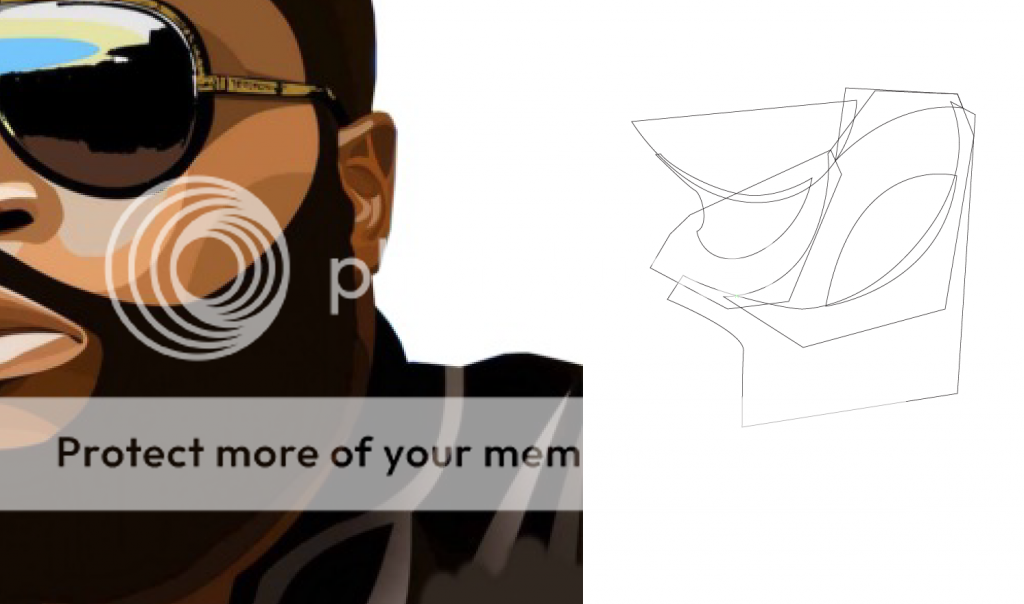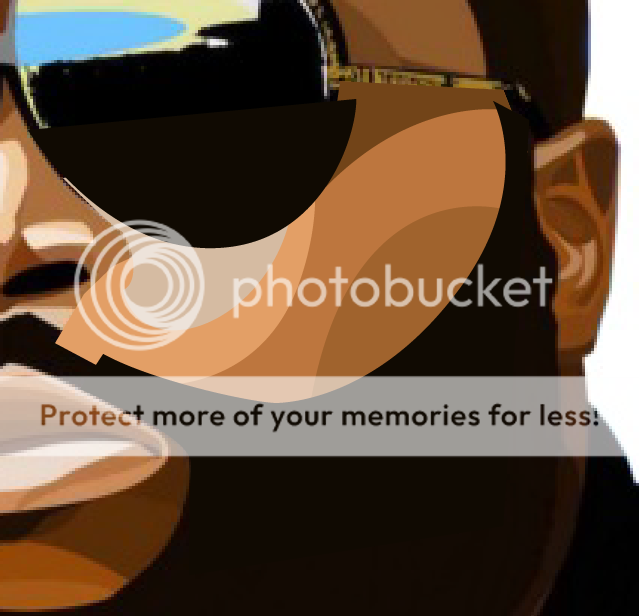Hey, I'm new to the forum so forgive me if I'm posting in the wrong section.
How would I go about creating something like this? can anyone recommend me any tutorials on how this would be done or a rough idea of how to do it? I imagine you'd have to draw it out on paper the scan it and develop it using Photoshop.
Thanks
How would I go about creating something like this? can anyone recommend me any tutorials on how this would be done or a rough idea of how to do it? I imagine you'd have to draw it out on paper the scan it and develop it using Photoshop.
Thanks