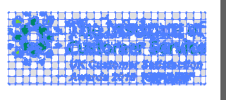You are using an out of date browser. It may not display this or other websites correctly.
You should upgrade or use an alternative browser.
You should upgrade or use an alternative browser.
Why do all 'transparent' logos now have fake squares behind them now?!
- Thread starter shazza
- Start date
Ah, that's people putting them in there.
In Illustrator - go to the Layers panel and see if it's on a separate layer and delete it.
If not - you might be able to select them easily enough.
In Illustrator - go to the Layers panel and see if it's on a separate layer and delete it.
If not - you might be able to select them easily enough.
Not really - a lot of people are doing it these days. Just delete it if you don't need it. There are loads of ways to do it.
No you don't have to delete each square. Depends on how the image is setup.
Can you share it?
Can you share it?
They are just screenshots - have you got the actual files?
Same
sprout
Active Member
Firstly, check they are actual squares and it’s not your illustrator background settings. If not (of course it isn’t, that’d be too easy!), then you could select one square and the do a select same fill colour and hope nothing else is spec’d with the exactly the same colour.Also, it's a nightmare to delete, you have to delete each square, no?
I guess this is a different design. Some people use this kind of designs for different purposes. If you want the background plain then search it up, you would definitely get it. The square ones are made for some other reasons and for different needs. If it bothers you then you can search the ones you need.