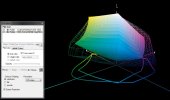Hi,
I would be very grateful if anyone could help me with the following problem.
Which colour guide should I use? (CMYK)
My print partner ( saxoprint.co.uk ) prints 4/4 euroscale products using “ISO Coated with FOGRA 27”
Which one should I use?:icon_confused:
PANTONE PLUS CMYK Coated & Uncoated
( http://www.nationalcolorsupplies.co...cmyk-coated-uncoated-50th-anniversary-edition )
Or
HKS colour book?
( http://www.hks-farben.de/colourbook-hks-30003.html )
Will there be a difference between the two for CMYK final printouts (for the same values)?
(I know that they use HKS for spot colours but I don't need it. I am only interested in the CMYK)
Thank you.
I would be very grateful if anyone could help me with the following problem.
Which colour guide should I use? (CMYK)
My print partner ( saxoprint.co.uk ) prints 4/4 euroscale products using “ISO Coated with FOGRA 27”
Which one should I use?:icon_confused:
PANTONE PLUS CMYK Coated & Uncoated
( http://www.nationalcolorsupplies.co...cmyk-coated-uncoated-50th-anniversary-edition )
Or
HKS colour book?
( http://www.hks-farben.de/colourbook-hks-30003.html )
Will there be a difference between the two for CMYK final printouts (for the same values)?
(I know that they use HKS for spot colours but I don't need it. I am only interested in the CMYK)
Thank you.