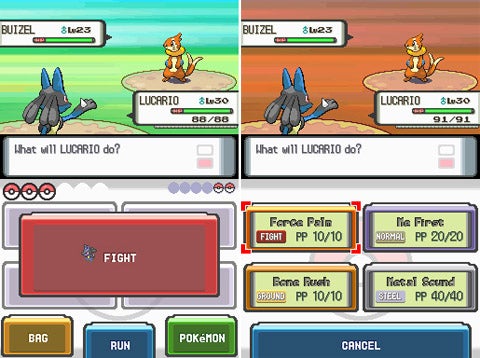Wow, thanks for the replies guys!
Ok, jim, could you describe what can I change man, i just don't what to do about it... by the way, the font is Futura ! hehe
BenJonesDesign,
- so, to use the quick items wheel you just need the middle mouse button, point to to the item, and release the mouse button, the quick items wheel will not be visible all the times, it will pop up only when the player hold the middle mouse button, then it will hide automatically and the player release the button.
- First, i decided to use just one, but then i thought: Will not use a color scheme for each menu corresponding to it color on the game, like the pokedex is red, so the window will be red, bag its yellow, and so on, but it's true, it's a bit inconsistent, so, i will keep just one like you said, maybe i allow the player to change the general skin color.
- This is a great idea man, i drawed many sketches on paper, i think i filled a trash can but i never thought about it, i just don't know if it will fit and i will need to put a scroll bar, i will do this anyway. thanks, great idea!
- Its because the sidebar can't take player's attention, it's just for a quick check, it will be openable holding or pressing tab button (the player can setup to toggle or not), so i dont know what to do because i cant put the large hp bar on the side bar, it will take so much space and its very detailed, imagine have 6 of it always on the screen while just what you want to do is to know how much hp your poke have or how much xp you need to gain level, i dont know man... what you want to mean with don't display very well? the bars, numbers? teeeell mee, please.
- aaw man, just because i liked that style, but, you're right, i can't keep using different styles everywhere...
- So, this is the esc menu, the esc it's on the left side of the keyboard (you don't say?), there is a menu a bit like this, but it's the 'enter' menu (start on the gb, the menu items are pokedex, pokemon, bag and etc...) and it open on the right side... I don't know if I keep it this way or not, don't know if it makes sense, but...
I'm very confused, I think I'll choose a style and apply to all the windows, but It's hard because the item wheel style wouldn't look good on the pokemon and bag window, and vice versa...
ps: thank God i found this topic, many good hints, i was almost exporting the .pngs to build the menus on the game engine!
Oh, almost forgot, i made this yesterday:
just disregard, the male and female options, the player will select the gender on the main menu (don't worry about: "what? on the main menu?? man this is not a good idea!". I have a good idea for it.).
sorry for the bad english.
edit: as you all know, my english is very bad, and yesterday i just installed windows 8 and used the xbox live thing, i saw that the best is to use headwear instead of hats, so disregard that tooltip too...