I am a videographer, not a graphic designer, but I have access to PhotoShop. The client I am making a video for sent me their logo as a PNG file, white text and transparent background (as I requested), but the curves of the letters in the logo are pixely and not crisp lines. Is it possible to rescue this myself? The specs of the file they sent me are: Dimensions 1583x249 ... I compared this to my own brand's logo we had created and ours is 1920x1080. I tried to import their logo into PS and export it in high res, but it didn't fix the issue. Any advice?
You are using an out of date browser. It may not display this or other websites correctly.
You should upgrade or use an alternative browser.
You should upgrade or use an alternative browser.
PNG logo from client isn't high resolution, can i increase it myself?
- Thread starter billem16
- Start date
There is no way to do this.
However, there is an option you can try
Download Adobe Bridge - and you can access this feature without needing Lightroom.

 creativepro.com
creativepro.com
It might work and it might not.
Best option is to ask the client for a Vector file in .eps or .ai format - then you can resize to any size you like once it's vector.
However, there is an option you can try
Download Adobe Bridge - and you can access this feature without needing Lightroom.

CreativePro Video: How to Double Image Resolution Using Adobe Bridge | CreativePro Network
See how to use the new “Super Resolution” option inside of Bridge to enhance the resolution of an image while maintaining high quality.
 creativepro.com
creativepro.com
It might work and it might not.
Best option is to ask the client for a Vector file in .eps or .ai format - then you can resize to any size you like once it's vector.
Thanks, they sent me an eps format as well, where would I resize it? Can I do that in Photoshop? I don’t have access to Illustrator. Any tips or guidance would be amazing!There is no way to do this.
However, there is an option you can try
Download Adobe Bridge - and you can access this feature without needing Lightroom.

CreativePro Video: How to Double Image Resolution Using Adobe Bridge | CreativePro Network
See how to use the new “Super Resolution” option inside of Bridge to enhance the resolution of an image while maintaining high quality.creativepro.com
It might work and it might not.
Best option is to ask the client for a Vector file in .eps or .ai format - then you can resize to any size you like once it's vector.
JeffKo
New Member
The best option to resize an image is using Topaz Gigapixel. There is a free trial available but not sure if you can save the results. Head over there and take a shot.
There are also free online versions and I've had some luck with them:
 imglarger.com
imglarger.com
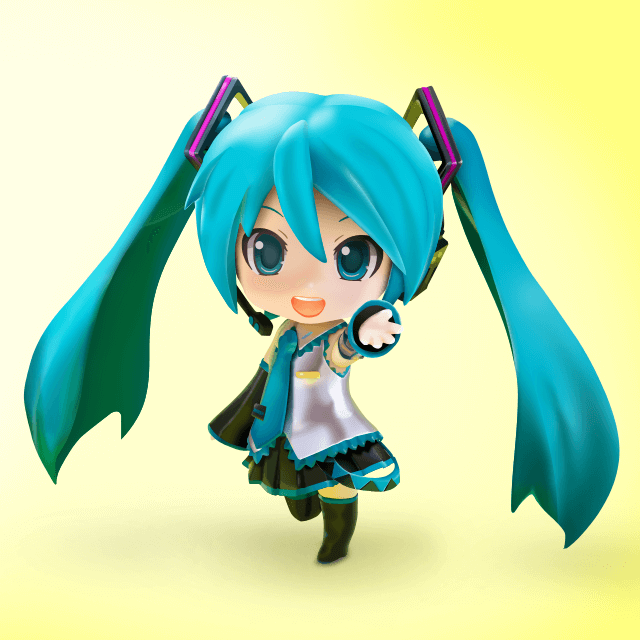
 bigjpg.com
bigjpg.com
Be careful of artifacts with these but worth a try.
Bottom line - you've got a raster based logo where it sounds like you need a vector based image. I see no reason why you can't post it here and have the members take a look and possibly do an image trace and return both a vector file, and if they have Photoshop, return a png file as well.
Just some thoughts....
- Jeff
There are also free online versions and I've had some luck with them:
Imglarger | AI Image Enlarger, Enhancer, Editor and Converter
Imglarger online now provides AI tools to enhance and upscale images and photos, we also offer online photo editors and image converters to help you edit and convert images online.
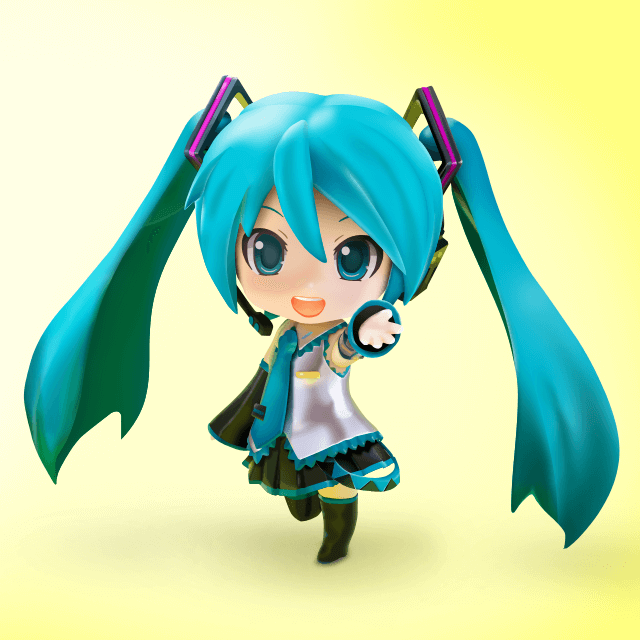
Bigjpg - AI Super-Resolution lossless image enlarging / upscaling tool using Deep Convolutional Neural Networks
Bigjpg - Image Super-Resolution for Anime-style artworks using the Deep Convolutional Neural Networks without quality loss. Photos are also supported.
Be careful of artifacts with these but worth a try.
Bottom line - you've got a raster based logo where it sounds like you need a vector based image. I see no reason why you can't post it here and have the members take a look and possibly do an image trace and return both a vector file, and if they have Photoshop, return a png file as well.
Just some thoughts....
- Jeff
YEs you can open it up in Photoshop as a smart objectThanks, they sent me an eps format as well, where would I resize it? Can I do that in Photoshop? I don’t have access to Illustrator. Any tips or guidance would be amazing!
Then create it any size you like - any resolution you like
Export it to any file format you lke.
Uploading a basic web image here - and it's going to take 19 minutes?The best option to resize an image is using Topaz Gigapixel. There is a free trial available but not sure if you can save the results. Head over there and take a shot.
There are also free online versions and I've had some luck with them:
Imglarger | AI Image Enlarger, Enhancer, Editor and Converter
Imglarger online now provides AI tools to enhance and upscale images and photos, we also offer online photo editors and image converters to help you edit and convert images online.imglarger.com
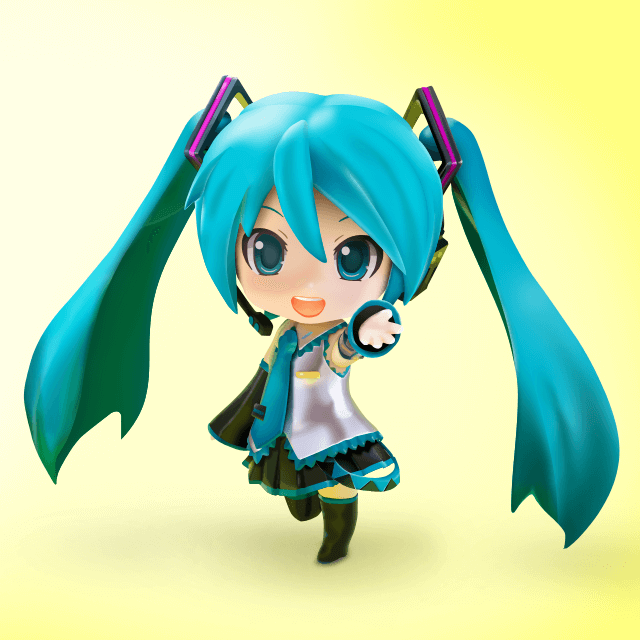
Bigjpg - AI Super-Resolution lossless image enlarging / upscaling tool using Deep Convolutional Neural Networks
Bigjpg - Image Super-Resolution for Anime-style artworks using the Deep Convolutional Neural Networks without quality loss. Photos are also supported.bigjpg.com
Be careful of artifacts with these but worth a try.
Bottom line - you've got a raster based logo where it sounds like you need a vector based image. I see no reason why you can't post it here and have the members take a look and possibly do an image trace and return both a vector file, and if they have Photoshop, return a png file as well.
Just some thoughts....
- Jeff
I wouldn't be into this solution.
Always best to get a higher resolution from the client or inform them it's not possible.
JeffKo
New Member
Takes a few minutes but agreed it's not the best solution. You can only get a 2X enlargement at no cost.Uploading a basic web image here - and it's going to take 19 minutes?
I wouldn't be into this solution.
Always best to get a higher resolution from the client or inform them it's not possible.
If the OP can get a higher resolution image from the client, that would be great. But if they can't, then I would never say to client it's not possible - rather, here are the options. All depends on the quality of the original and what you want to end up with.
Always offer service - not objections...
It's always best to advise the client the best possible way.
Getting the higher resolution is the best option.
But get them to agree to sign off on the best job you can do with what they gave.
Getting the higher resolution is the best option.
But get them to agree to sign off on the best job you can do with what they gave.
