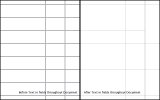BlackPearl
New Member
I've designed an A4 document in InDesign and the output is perfectly fine. 
However when I input data into the form elements the stroke on the form elements disappears in places. Not predictably. If I export all data and import into the same document or a fresh version most field's strokes seem to dissappear. Image attached for example. The image was taken when zoomed in at 150%, the strokes are at 0.25mm.
Why does this happen?
How can it be easily avoided. I don't want to have to create separate objects one for the field and one for the stroke.
However when I input data into the form elements the stroke on the form elements disappears in places. Not predictably. If I export all data and import into the same document or a fresh version most field's strokes seem to dissappear. Image attached for example. The image was taken when zoomed in at 150%, the strokes are at 0.25mm.
Why does this happen?
How can it be easily avoided. I don't want to have to create separate objects one for the field and one for the stroke.