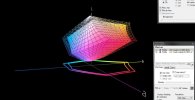Hi Mostro...
It's always sad when I read stories like this, as it's completely unnecessary. DIGITAL colour communication is about DIGITS. Numbers. And there's nothing soft or blurry about them - they're hard and fast. "Colour shift" is nonsense... say what it really is! It's poor colour communication or poor colour reproduction - or both.
If you specify a colour accurately a good printer will either output that colour, or tell you that it can't be output in that way on that stock. That gives you the choice of changing method to hit the colour, or changing colour to the limits of the method. If you don't understand digital colour to the extent that you can demand that of your printer you'll use printers that don't demand that of themselves - and when it comes to a problem you'll have no ground to stand on. What tolerance do they work to? How far out is the colour from what you wanted? Not in soft terms like "purpley", "colder", "warmer" - what colour is "purple" anyway? Those are terms my child uses to choose crayons. Colour difference is measured in dE "delta E" - and if the colour you got is within 3-6 dE I'd deem it an acceptable match, anything above 6 needs to be looked at and anything above 9 is way out.
Colour Tolerance - how close is close enough? | Hudson
Anyway my point is it pays to have some knowledge of colour spaces and colour profiles as a designer, and you don't need a degree in colour to put them to good use. Before I comment on your issue, here are some vital general points:
1) In Adobe CS you can't NOT work in a colour space. You can't turn colour management off. If anyone says you can, give them a gentle slap from me.
2) The many CMYK and RGB colour spaces you can work in are DEVICE SPECIFIC
- This is the critical thing to understand. 90% Cyan in one colour space represents the colour you see when you print 90% of a SPECIFIC cyan ink, on a SPECIFIC machine, set to SPECIFIC settings, on a SPECIFIC media. Remember this next bit as it's critical to understanding digital colour. If you run that same 90% Cyan colour instruction in any other colour space, you'll get a different colour. If you specify a colour space, and colour numbers, you are specifying a specific colour and you should get no UNEXPECTED colour shift from a printer that knows what they're doing. They may tell you that they can't print the colour you've specified - if it's out of the range of the ink/machine/media combination you've asked for.
3) Even "standard" colour spaces are device specific... Adobe CS ships with the NA standards set as default. Your PS files are constructed in the US Web Coated SWOP colour space, which is the CS default CMYK space. I've written about SWOP as the CS default here...
SWOP Specifications - Relevant to Wide Format printing? | Hudson (I find it odd that Adobe ship with it, and odder still that so many designers don't change that immediately.) So what you've constructed is a file whose numbers specify colours as they look if output on a SWOP certified press, on a specific stock.
4) If you CONVERT between colour spaces the COLOUR STAYS THE SAME, which if you've understood point (2) you'll realise means the numbers will change.
5) If you ASSIGN a different colour space the NUMBERS STAY THE SAME, which if you've understood point (2) you'll realise means the colour will change.
Now when a printer receives a file that has colour numbers and no specified colour space... he has to assign one. With any luck he'll assign the one you intended - but only one will be right, any other one and he'll be changing your colours.
As far as I'm concerned the designers job is to provide the file that tells me the accurate colours she wants. In any colour space she fancies. My job is to understand the colour I'm being told is wanted, and then to tell my machines the colour that is wanted. And that's the important bit... If the printer is telling you to send your artwork in ISO Coated v2 - that may be because they've got their press set to that standard. In which case if you know how to convert your art to that colour space and send it to them in that colour space, they'll have no excuse for sending you a colour you haven't specified.
So if you're going to use a printer that demands you handle the colour conversion for them, if you can convert successfully and save without further conversion, then you're on safe ground. Personally - if the printer wants me to do the conversion, I want to know why. I choose to handle the conversion precisely because most designers don't know how to. They create a great design and then massacre their file just in the saving of it. (and everyone knows if anyone should massacre the colour in a file that's the printer's job

)
So lets get to your files...
Your back PSD is in the small US Web Coated SWOP colour space. The default CMYK space AdobeCS ships with. SWOP is completely encompassed by ISOCoated v2.
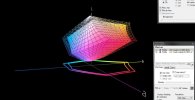

What that means is that IF the printer in question can truly output accurately to the ISOCoated standard, then your file could have been produced exactly.
It's a bit odd that your front PSD is created in Fogra27 instead of SWOP. Somewhere along the line a deliberate change in colour space...? The conversion from there to the PDF has resulted in a different blue for the front text. Not massively different, but different. I haven't checked, but if FOGRA27 is larger than ISOCoated, then the conversion may have adjusted the colour slightly - that's probably what's happened there.
To be absolutely safe, I'd have converted all elements of my image into ISOCoated within the prog, and then saved the PDF including all tagged profiles, but there's nothing here that would scare me that I had an unspecified colour. If it wasn't tagged but the output intent was specified, I'd assume that profile throughout anyway.
Because of the mix up of colour spaces I think I'm safe to assume that you're unsure of your ground here. The printer is probably in the same boat. If they've come up with a magenta heavy blue here, either they've correctly understood your colour instruction and printed it badly - or they've misunderstood your colour instruction and printed the wrong colour accurately

. Ask them which CMYK space they thought your files were in. If they say ISO coated, ask them why, given the files are in ISO coated, the print doesn't look like the file, and see what they say.
Communication is the key. Printers aren't trying to rip you off. Sure there are no doubt some cowboys, but 99.9% of printers want to get the best out of their machines, and that means getting your colour right. If you're worried they'll be defensive and not engage - tell them things weren't right this time so you want to be certain for next time... If they don't engage... why are you using them?
The Online Colour Management Training Program | Hudson
Half way down the linked page you'll find a free video lesson - the first of the IPA's Colour Management Professional training lessons. When you know this stuff, reading things like "I think we always have to expect and accept some colour shift" is so depressing! Yes, if you ask for a colour that is outside of the capabilities of the machine/ink/media you're printing to you should expect to have to decide how to handle out of gamut colours. Yes, you might deliberately choose to shift some colours to keep the overall impression of an image containing out of gamut colours. But these debates only crop up because people are unsure of how to communicate the colour they want to, and some printers don't know how to print the colour they're asked to! Either way, the result is a guessing game.
In what other field would that happen?
GP: "I think we should remove the 2nd toe"
Surgeon "I know how to chop off a toe"
Patient "if only they'd discussed whether it was the second from the left or the right... or at least which foot!"
Not sure if that's helped much!