CYoung
Member
Hi,
I'm trying to get a bit more experience with Illustrator, usually I use it for logos etc. But I don't have a graphics tablet (yet) so I'm using a mouse to create things which is a little bit harder.
Quite random, but I chose a frog to start drawing and I've got to a point where I'm happy with the main torso and head but no matter what I try when I draw the legs and arms it looks unrealistic due to the lines being drawn by a mouse. As you can see the drawing so far isn't that cartoon-like and I'd like to keep it that way really.
I've looked at other pictures and tried to re-create that sort of thing in mine, but it may not be working due to the fact I'm drawing in a different style to them??? I don't know, let me know your thoughts.
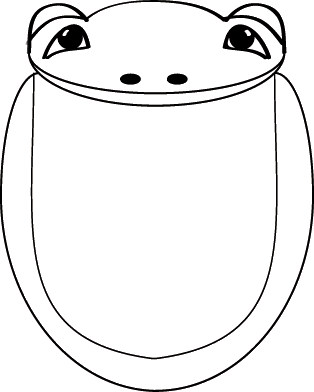
Thanks
Curtis:icon_smile:
I'm trying to get a bit more experience with Illustrator, usually I use it for logos etc. But I don't have a graphics tablet (yet) so I'm using a mouse to create things which is a little bit harder.
Quite random, but I chose a frog to start drawing and I've got to a point where I'm happy with the main torso and head but no matter what I try when I draw the legs and arms it looks unrealistic due to the lines being drawn by a mouse. As you can see the drawing so far isn't that cartoon-like and I'd like to keep it that way really.
I've looked at other pictures and tried to re-create that sort of thing in mine, but it may not be working due to the fact I'm drawing in a different style to them??? I don't know, let me know your thoughts.
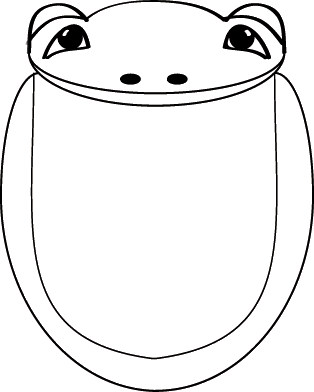
Thanks
Curtis:icon_smile: