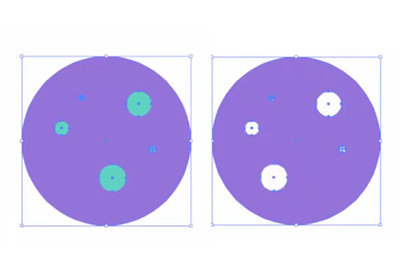Hello all,
I am wondering if someone can help please?
I have a design that has some clipping masks on them (I have a fair few that I need to go through). I would like to place a gold gradient across everything or have a gold metallic background that everything fits into.
Would anyone be able to advise me on the best way to do this.
I have a fair few files that I need to do, so would appreciate any best practices / feedback.
I have attached a jpeg and .pdf (the pdf contains the design along with a sample gradient and a sample background).
Any help would be really appreciated.
Thank you
I am wondering if someone can help please?
I have a design that has some clipping masks on them (I have a fair few that I need to go through). I would like to place a gold gradient across everything or have a gold metallic background that everything fits into.
Would anyone be able to advise me on the best way to do this.
I have a fair few files that I need to do, so would appreciate any best practices / feedback.
I have attached a jpeg and .pdf (the pdf contains the design along with a sample gradient and a sample background).
Any help would be really appreciated.
Thank you