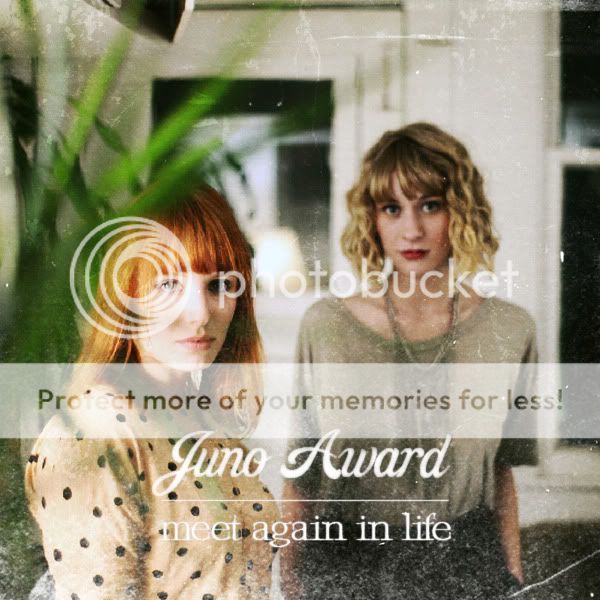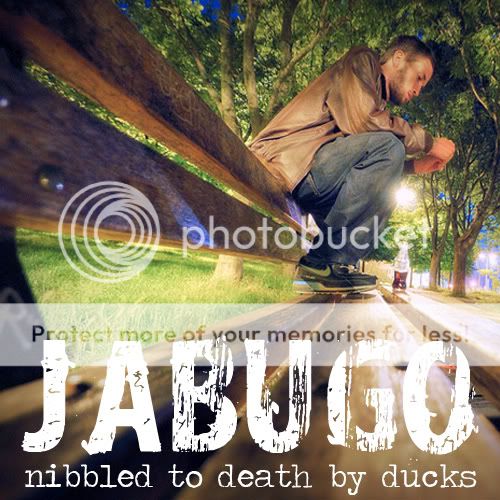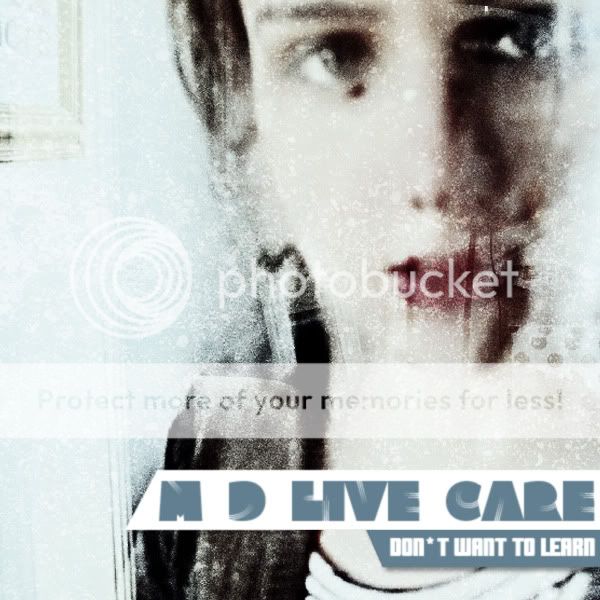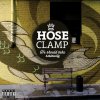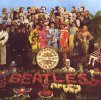mrp2049
Senior Member
Right, its been everywhere, yet I have never seen it on here, so here we go...
Random Album Cover
1 - Go to "wikipedia." Hit “random... Read Moreâ€
or click WIP - Wikipedia, the free encyclopedia
The first random wikipedia article you get is the name of your band.
2 - Go to "Random quotations"
or click Random Quotes - The Quotations Page
The last four or five words of the very last quote of the page is the title of your first album.
3 - Go to flickr and click on “explore the last seven days†or click Flickr: Explore interesting photos from the last 7 days in FlickrLand... Third picture, no matter what it is, will be your album cover.
4 - Use photoshop or similar to put it all together. Make sure it’s a square. 500 x 500 pixels is ideal.
5 - Post it to flickr or here
(TAG the friends in flickr you want to join in)
The flickr group is here: http://www.flickr.com/groups/cdcovermeme/
Here is my offering!
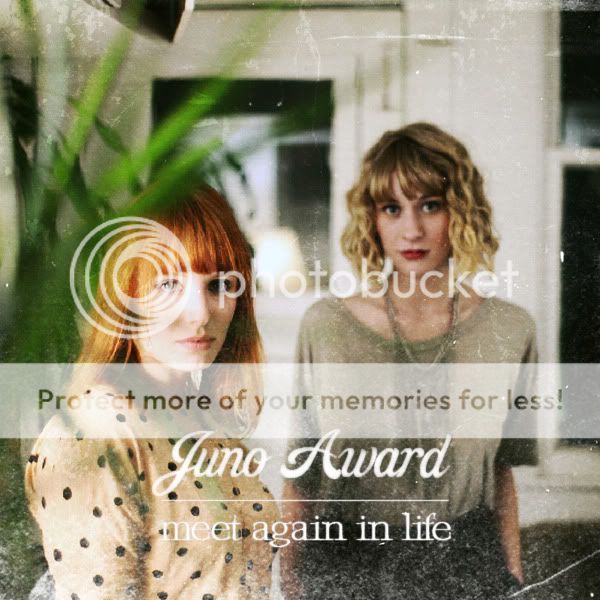
Random Album Cover
1 - Go to "wikipedia." Hit “random... Read Moreâ€
or click WIP - Wikipedia, the free encyclopedia
The first random wikipedia article you get is the name of your band.
2 - Go to "Random quotations"
or click Random Quotes - The Quotations Page
The last four or five words of the very last quote of the page is the title of your first album.
3 - Go to flickr and click on “explore the last seven days†or click Flickr: Explore interesting photos from the last 7 days in FlickrLand... Third picture, no matter what it is, will be your album cover.
4 - Use photoshop or similar to put it all together. Make sure it’s a square. 500 x 500 pixels is ideal.
5 - Post it to flickr or here
(TAG the friends in flickr you want to join in)
The flickr group is here: http://www.flickr.com/groups/cdcovermeme/
Here is my offering!