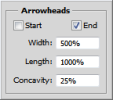You are using an out of date browser. It may not display this or other websites correctly.
You should upgrade or use an alternative browser.
You should upgrade or use an alternative browser.
Illustrator CS4 problem!
- Thread starter ARRIVALS
- Start date
An arrow is a stroke property.
Stroke properties can be set in Window>Stroke and reset the arrow head to none.
However, strokes shouldn't remain selected, especially arrows - I don't think it should anyway.
Try resetting your Illustrator Preferences, restart Illustrator and hold down CTRL ALT SHIFT or on a Mac it's CMD OPT SHIFT.
Stroke properties can be set in Window>Stroke and reset the arrow head to none.
However, strokes shouldn't remain selected, especially arrows - I don't think it should anyway.
Try resetting your Illustrator Preferences, restart Illustrator and hold down CTRL ALT SHIFT or on a Mac it's CMD OPT SHIFT.
Paul Murray
Ultimate Member
In Photoshop you need to set the size of the arrow before you start _ a bit backwards if you ask me?
In Photoshop CC the Arrow Options are displayed a lot clearer.
In Photoshop CC the Arrow Options are displayed a lot clearer.