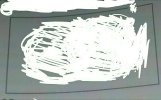I am interested in making triangle with a gap in outline like this
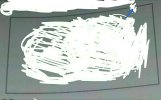
The area where I directed the arrow is where I want to cut or leave open.
In case you didn't see it well, I drew a triangle on paper and deliberately left a gap in it's outline. You can see it here
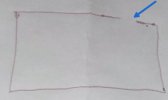
As you can see in hand drawn rectangle in the area of the outline shown by the blue arrow. I want to make that shape digitally.
My question is how do I go about making that shape? Is it possible to use Microsoft word 2010 to do the task?
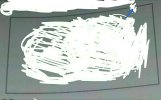
The area where I directed the arrow is where I want to cut or leave open.
In case you didn't see it well, I drew a triangle on paper and deliberately left a gap in it's outline. You can see it here
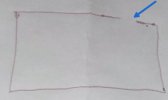
As you can see in hand drawn rectangle in the area of the outline shown by the blue arrow. I want to make that shape digitally.
My question is how do I go about making that shape? Is it possible to use Microsoft word 2010 to do the task?