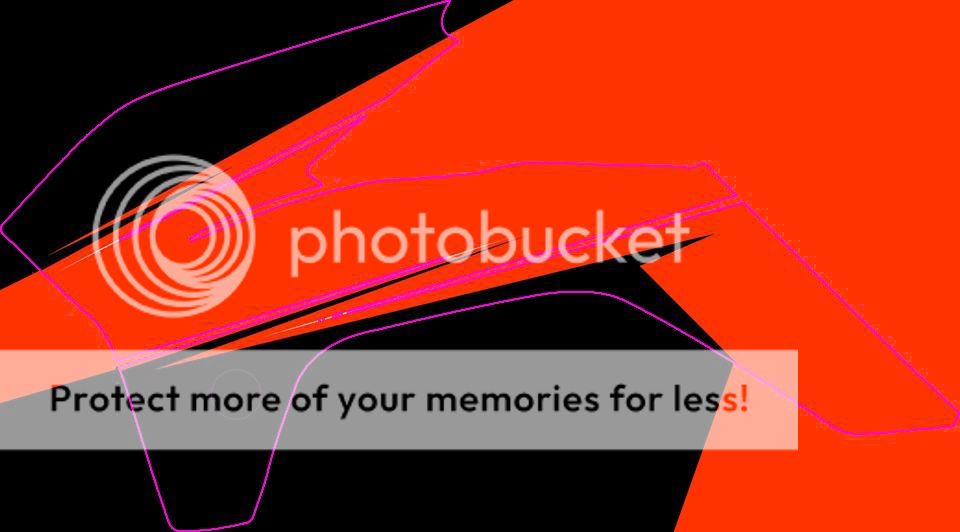Hi there,
This is my first post on this forum, so bare with me if I'm a bit newbie
I have designed a decal for a motorcycle in Adobe Illustrator and I am looking to print and plot it, but I am having some problems with adding a bleed to it so I get no white edges when it is plotted...
I have before done a solid colour design so it is easy to add a stroke to it as a bleed..but this has various colours and shapes. I will attach some images to show you...
If anyone could tell me the easiest way to add a bleed to the whole edge that would be appreciated!!!
https://fbcdn-sphotos-b-a.akamaihd.net/hphotos-ak-prn2/1148932_222416794576982_102074823_n.jpg
Thanks
This is my first post on this forum, so bare with me if I'm a bit newbie
I have designed a decal for a motorcycle in Adobe Illustrator and I am looking to print and plot it, but I am having some problems with adding a bleed to it so I get no white edges when it is plotted...
I have before done a solid colour design so it is easy to add a stroke to it as a bleed..but this has various colours and shapes. I will attach some images to show you...
If anyone could tell me the easiest way to add a bleed to the whole edge that would be appreciated!!!
https://fbcdn-sphotos-b-a.akamaihd.net/hphotos-ak-prn2/1148932_222416794576982_102074823_n.jpg
Thanks