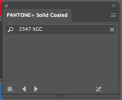Jimlad
Well-Known Member
So I'm designing stuff, as you do, and my company has some new branding to work with, which is nice. Included in this is a bunch of new colours, one primary and a range of secondary & tertiary ones.
Been using RGB values for screen stuff, no issue. Using CMYK values for some printed mugs gave some pale results in the proof... so we're looking at using the Pantones.
With suffixes like XGC, TCX and TPG... how the hell do I find/use these in Illustrator when they don't look like they're in the included pantone libraries? Do I really have to buy the Pantone Colour Manager to gain access to these colours?
Thanks in advance.
Been using RGB values for screen stuff, no issue. Using CMYK values for some printed mugs gave some pale results in the proof... so we're looking at using the Pantones.
With suffixes like XGC, TCX and TPG... how the hell do I find/use these in Illustrator when they don't look like they're in the included pantone libraries? Do I really have to buy the Pantone Colour Manager to gain access to these colours?
Thanks in advance.