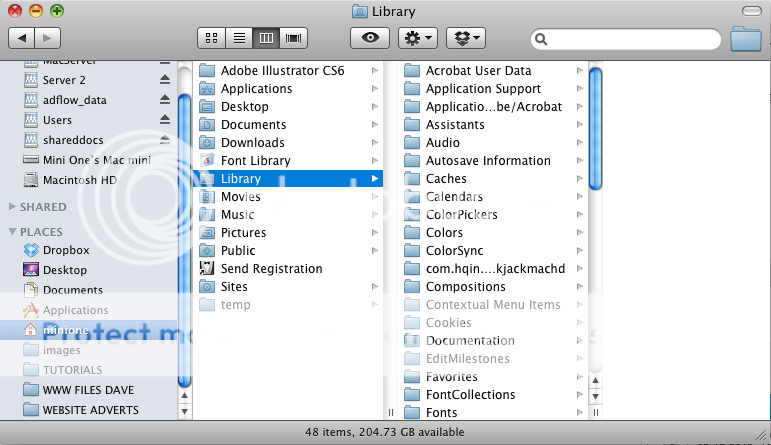Tash
Member
I downloaded a bunch of fonts from Font Squirrel today - they all downloaded fine, no errors were listed when installing them.
They're not showing up in Illustrator. Which is weird because I've got others in the illustrator list that i've downloaded from font squirrel before, so I have no clue why they're not showing up now. I've restarted illustrator, I've restarted my iMac... no joy.
They're showing up in font book and Pages etc just fine, I can use them with no problem, but can't find them in any of my adobe programmes.
Any ideas what's going on? I'm stumped.
Is there a manual way to install them into adobe? I've not had adobe software on my mac for very long - I'm used to digging around in windows for things so not really sure what to do here.
Ta in advance
They're not showing up in Illustrator. Which is weird because I've got others in the illustrator list that i've downloaded from font squirrel before, so I have no clue why they're not showing up now. I've restarted illustrator, I've restarted my iMac... no joy.
They're showing up in font book and Pages etc just fine, I can use them with no problem, but can't find them in any of my adobe programmes.
Any ideas what's going on? I'm stumped.
Is there a manual way to install them into adobe? I've not had adobe software on my mac for very long - I'm used to digging around in windows for things so not really sure what to do here.
Ta in advance