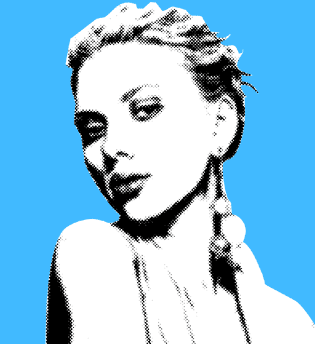glenwheeler
Senior Member
Ok what we are going to do is take this image and cartoon it!:

Step one: Open the image in photoshop
Step 2: Go to filter >> Blur >> Guassian Blur and Set the radius 3.0 or higher depending on the effect your looking for.
Step 3: Go to edit >> Fade Gaussian Blur. I window will pop up, select mode to darken
Step 4: Duplicate the layer or copy and paste it on top
Step 5: Go to filter >> Other >> high pass >> set to 1.5 >> change the blending option of the copied layer to multiply. (You set this in the area just above the layers pallete.)
Step 6: Go to image >> Adjustments >> Threshold >> Move dial to give best effect.
Result should look something like this:


Step one: Open the image in photoshop
Step 2: Go to filter >> Blur >> Guassian Blur and Set the radius 3.0 or higher depending on the effect your looking for.
Step 3: Go to edit >> Fade Gaussian Blur. I window will pop up, select mode to darken
Step 4: Duplicate the layer or copy and paste it on top
Step 5: Go to filter >> Other >> high pass >> set to 1.5 >> change the blending option of the copied layer to multiply. (You set this in the area just above the layers pallete.)
Step 6: Go to image >> Adjustments >> Threshold >> Move dial to give best effect.
Result should look something like this: