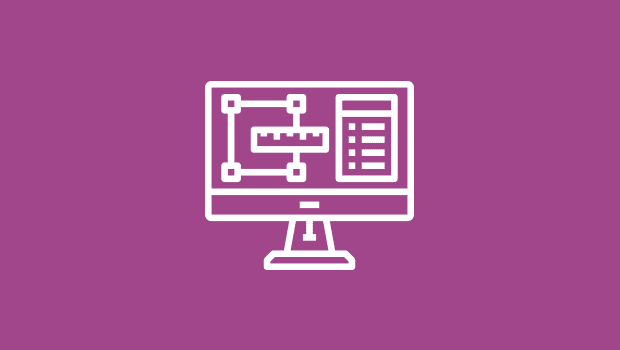Not sure if anyone can help, I am trying to work out an issue with some files that I am working with. Images that are being cut out with transparent backgrounds are then placed in InDesign, exported and look fine on multiple machines, but on certain monitors, it is showing boxes around the images. When they've been sent to print in factory, these boxes are still showing.
Is this some kind of setup or obvious thing I'm missing? The advice I've been given is I have to cut images out to then be the entire page for this not to happen. I've not had this issue with other printers before, so I'm struggling to see if it is my design set up or in fact I will have to adjust to this particular printer.
Anyone had any similar issues?
Is this some kind of setup or obvious thing I'm missing? The advice I've been given is I have to cut images out to then be the entire page for this not to happen. I've not had this issue with other printers before, so I'm struggling to see if it is my design set up or in fact I will have to adjust to this particular printer.
Anyone had any similar issues?