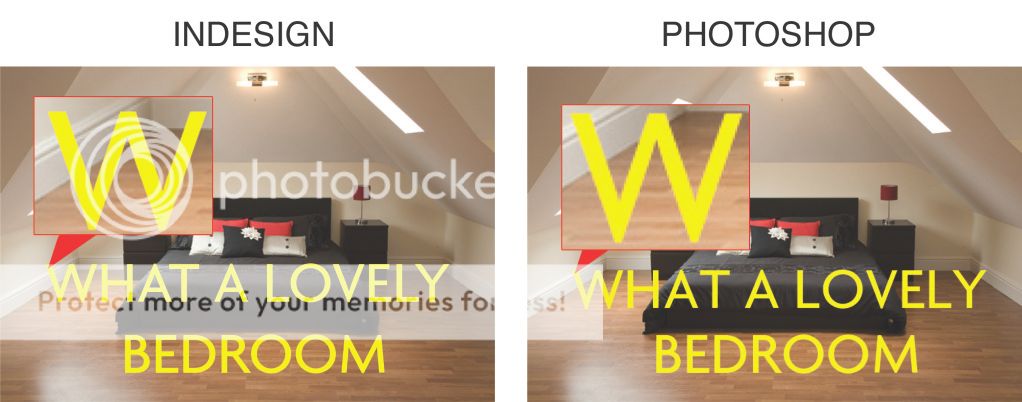Wow, inDesign doesn't seem that hard, BUT Nigel French goes turbo mode about lines, margins, gutter etc and his accent puts me of lol. SO CONFUSING! Im British, but an American accent would be better in explaining this lol like Deke McClelland, his videos are so easy to understand.
Correct me if im wrong, but:
Photoshop - pics
Indesign - Text/Layout
Illustrator - Drawing
1 - So, indesign seems same as photoshop, by which i mean, i can lay out all the text and image with ease, but when i zoom in, it pixelates, but not in illustrator (i knw the reason why, but why do ppl still insist on using indesign to design posters). im still finding my feet, but as for now im using indesign. So would it b best to make the poster in indesign eg insert pics and text and then export to photoshop to do outer glow, blend modes etc?
2 - on my background layer,i have inserted 3 pics in indesign and i want to blend all of them together seamlessly to make it look like one background. How would i blend 3 pics in a background when i export from indesign?
3 - Btw is it ok to not use illustator for designing posters/business cards, as im NOT drawing anything. I am ONLY placing a background, with text on top and adding some layers styles in photoshop?
thnks guys!!!!!!!!!!!