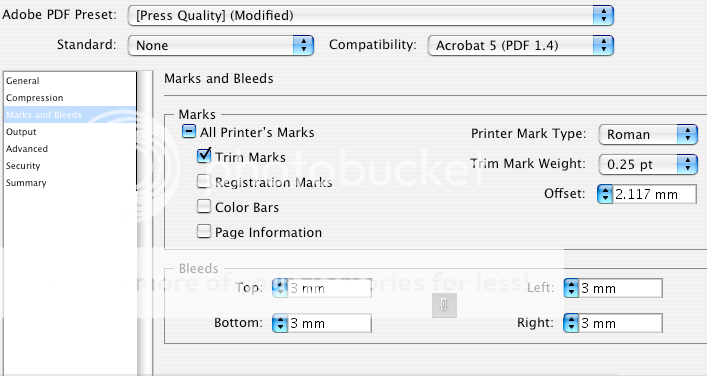bamme
Senior Member
Okay so this is kind of to show someone whos thinking of joining how good these forums are with helping people 
Someones given me a couple of files (attached) and asked why the printer rejected them and said to print they'd need to do extra work on them
I said that it would probably be because the map (map2gym1.jpg) image is only 72dpi rather than 300 (attached).
The other image (looks like the front of a flyer - icb elite copy.jpg) seems fine as its 300dpi already.
Im pretty sure these werent made on any expert programs, and im no print expert myself, just went from the little i did know to answer the above, so i wondered if anyone could just have a little peek at them so they can tell me what would need to be done to make these print-ready files.
A guess would be: 1) get someone to redo the map (is this the quickest/cheapest way?) 2) put the flyer (icb elite copy.jpg) on a pdf? change any colours?? or is it ready as it is?
Someones given me a couple of files (attached) and asked why the printer rejected them and said to print they'd need to do extra work on them
I said that it would probably be because the map (map2gym1.jpg) image is only 72dpi rather than 300 (attached).
The other image (looks like the front of a flyer - icb elite copy.jpg) seems fine as its 300dpi already.
Im pretty sure these werent made on any expert programs, and im no print expert myself, just went from the little i did know to answer the above, so i wondered if anyone could just have a little peek at them so they can tell me what would need to be done to make these print-ready files.
A guess would be: 1) get someone to redo the map (is this the quickest/cheapest way?) 2) put the flyer (icb elite copy.jpg) on a pdf? change any colours?? or is it ready as it is?