You are using an out of date browser. It may not display this or other websites correctly.
You should upgrade or use an alternative browser.
You should upgrade or use an alternative browser.
InDesign CS6 can't select a placed image - help!
- Thread starter MissMac
- Start date
Hi MissMac
I guess you're on a Mac? - What version of InDesign and what's your OS?
Make sure you're on the latest version for your version of Indesign - go to Help>Updates and ensure you're fully updated.
How did you place the file?
There's a few reasons why you can't select it.
1. It's locked - go to Object>Unlock All on Spread
2. It's locked in the Layers panel - go to Window>Layers, click the "triangle" arrow beside the Layer to reveal the sub layers - see if any of the lock icons are showing
3. You're on the wrong tool - If you have the type tool (or other tool) selected you can't select an image - you need to select the Black Arrow tool
If none of these options happen to work it could be minor corruption from within your file. To remove minor corruptions from an InDesign file you can go to File>Export (it's File>Save As in later versions of InDesign) and choose IDML (Indesign Markup Language) - this saves a new file to your drive. You can then open that (it opens as Untitled) and then see if the issue persists. You will then have to save your file to your preferred location within your folders.
Hope this helps.
I guess you're on a Mac? - What version of InDesign and what's your OS?
Make sure you're on the latest version for your version of Indesign - go to Help>Updates and ensure you're fully updated.
How did you place the file?
There's a few reasons why you can't select it.
1. It's locked - go to Object>Unlock All on Spread
2. It's locked in the Layers panel - go to Window>Layers, click the "triangle" arrow beside the Layer to reveal the sub layers - see if any of the lock icons are showing
3. You're on the wrong tool - If you have the type tool (or other tool) selected you can't select an image - you need to select the Black Arrow tool
If none of these options happen to work it could be minor corruption from within your file. To remove minor corruptions from an InDesign file you can go to File>Export (it's File>Save As in later versions of InDesign) and choose IDML (Indesign Markup Language) - this saves a new file to your drive. You can then open that (it opens as Untitled) and then see if the issue persists. You will then have to save your file to your preferred location within your folders.
Hope this helps.
MissMac
New Member
Hi MissMac
I guess you're on a Mac? - What version of InDesign and what's your OS?
Make sure you're on the latest version for your version of Indesign - go to Help>Updates and ensure you're fully updated.
How did you place the file?
There's a few reasons why you can't select it.
1. It's locked - go to Object>Unlock All on Spread
2. It's locked in the Layers panel - go to Window>Layers, click the "triangle" arrow beside the Layer to reveal the sub layers - see if any of the lock icons are showing
3. You're on the wrong tool - If you have the type tool (or other tool) selected you can't select an image - you need to select the Black Arrow tool
If none of these options happen to work it could be minor corruption from within your file. To remove minor corruptions from an InDesign file you can go to File>Export (it's File>Save As in later versions of InDesign) and choose IDML (Indesign Markup Language) - this saves a new file to your drive. You can then open that (it opens as Untitled) and then see if the issue persists. You will then have to save your file to your preferred location within your folders.
Hope this helps.
Thanks you so much! No.1 worked. I've never come across that before. I'm on a mac, using OSX v10.8.5
Cool glad it worked
I just thought of another reason!
It could have been on a Master Page. Window>Pages and go to the Master Page (above the divider line) and see if it's on any of the pages there.
If it is - then go back to your original page and hold down the modifier keys (CTRL Shift on Windows or CMD Shift on Mac) and click the image to unlink it from the Master Page.
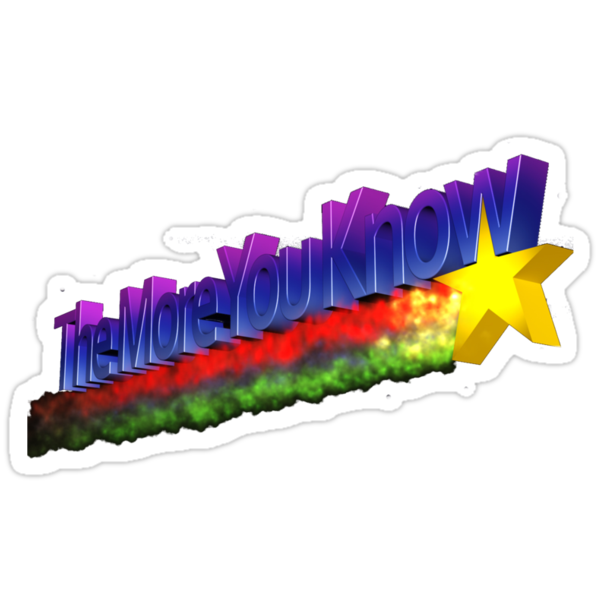
I just thought of another reason!
It could have been on a Master Page. Window>Pages and go to the Master Page (above the divider line) and see if it's on any of the pages there.
If it is - then go back to your original page and hold down the modifier keys (CTRL Shift on Windows or CMD Shift on Mac) and click the image to unlink it from the Master Page.
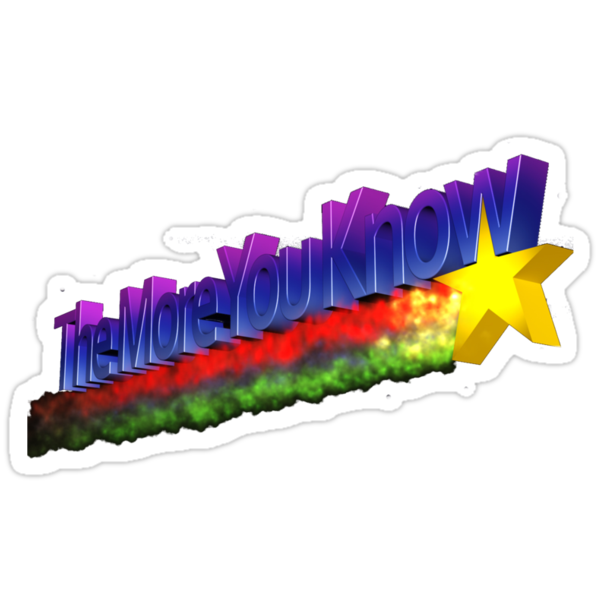
bigdave
Well-Known Member
Ah that was a TV show bigdave The More You Know - Wikipedia, the free encyclopedia
I love their logo!
I love their logo!