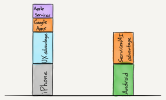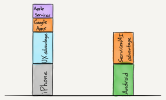nommeansum
New Member
I'm trying to recreate a fill or brush effect I see another blogger using in his image graphics. I've included examples below or attached to this thread. Can anyone advise on how to recreate this in Illustrator or Photoshop? I can't tell if it's a brush stroke or a fill. My guess would be a fill but I could be wrong. I like the way it looks almost like a water color brush. E.g. the opacity is inconsistent and it goes beyond the edges of the object its fillings stroke. Examples: