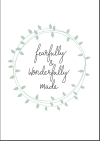GingerTwentyTwo
New Member
Hi
Please bear with me I'm a real newbie. I am creating illustrations (card designs) in Procreate on my iPad pro and saving them as psd's. The psd's are 300dpi.
I am importing them into Indesign into a card template so I can put my logo on the back of the card and print onto card. I check that the resolution is again 300dpi.
For some reason, the text in my images, and some of the edges of the illustrations look a bit pixellated once printed. It looks like a low-res image that has been stretched. I have attached what the psd looks like and then what it looks like once imported into InDesign so you can see what I mean.
What am I doing wrong and how can I resolve this?
Thanks so much.
Please bear with me I'm a real newbie. I am creating illustrations (card designs) in Procreate on my iPad pro and saving them as psd's. The psd's are 300dpi.
I am importing them into Indesign into a card template so I can put my logo on the back of the card and print onto card. I check that the resolution is again 300dpi.
For some reason, the text in my images, and some of the edges of the illustrations look a bit pixellated once printed. It looks like a low-res image that has been stretched. I have attached what the psd looks like and then what it looks like once imported into InDesign so you can see what I mean.
What am I doing wrong and how can I resolve this?
Thanks so much.