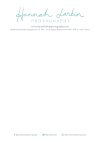You are using an out of date browser. It may not display this or other websites correctly.
You should upgrade or use an alternative browser.
You should upgrade or use an alternative browser.
Letter head jpeg hot to format for Word.
- Thread starter Suzanne Oddy
- Start date
Jri
Member
Without access to Word, that's tricky as you'd ideally want to send them a word file that they could just treat as a template.
I'm actually a bit rusty in Word, but I believe it goes something like this for a JPEG:
Insert > Watermark > Check 'Picture' > Select Picture (browse for your letterhead) > Scale: 100% (assuming you've sized it properly) > Confirm.
If you're not supplying a word document as the deliverable, you could just send them the image and instructions on how to apply it.
I'm actually a bit rusty in Word, but I believe it goes something like this for a JPEG:
Insert > Watermark > Check 'Picture' > Select Picture (browse for your letterhead) > Scale: 100% (assuming you've sized it properly) > Confirm.
If you're not supplying a word document as the deliverable, you could just send them the image and instructions on how to apply it.
Split it into two images - header and footer.
Insert them as jpegs.
In header section of word - you can insert the image - go to position and select it to behind the text
Similarly for the footer section - there's very good controls for what position on the page it takes up too.
Once it's behind the text, then you can set your margins for the body text to be outside these.
Insert them as jpegs.
In header section of word - you can insert the image - go to position and select it to behind the text
Similarly for the footer section - there's very good controls for what position on the page it takes up too.
Once it's behind the text, then you can set your margins for the body text to be outside these.