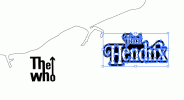You are using an out of date browser. It may not display this or other websites correctly.
You should upgrade or use an alternative browser.
You should upgrade or use an alternative browser.
HELP! Adobe Illustrator newbie
- Thread starter Bluetoolips
- Start date
scotty
Ultimate Member
Think I know what you mean but excuse me if I got you wrong.
To align say "Hendrix" to the path just make sure the object is grouped and select them both then click on the one you want to align to and a more solid path should appear around the selection.
Then just hit the align preference you want.
To align say "Hendrix" to the path just make sure the object is grouped and select them both then click on the one you want to align to and a more solid path should appear around the selection.
Then just hit the align preference you want.
Bluetoolips
New Member
Bluetoolips
New Member
I want to be able to move any object and match that object to fit the contour line of the background path. Rather than use envelope warp to adjust each object manually. Just looking for a quick way of doing it....oh god, reading this back makes sense to me but I can imagine it doesn't to anyone else haha