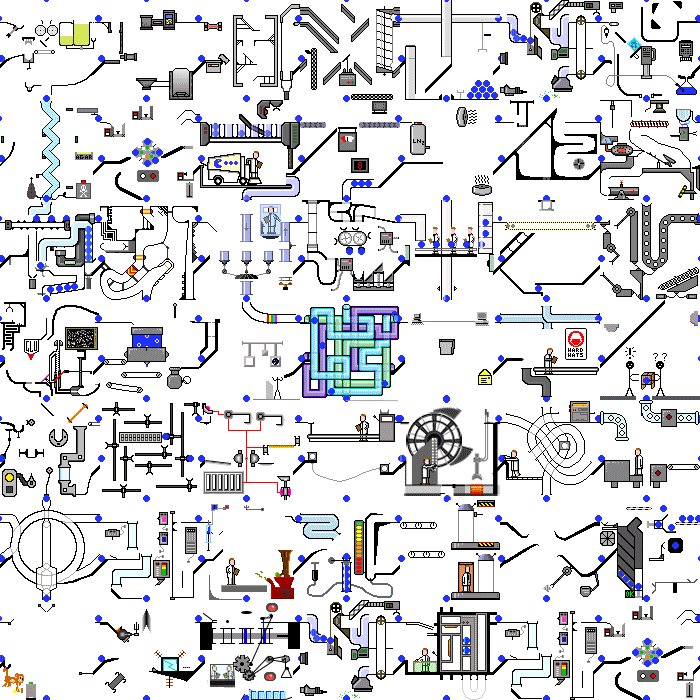Jimlad
Well-Known Member
An animated gif (one G) is just a simple animation. It can be anything. A smiley, a flashy button, a glowy graphic, a stick-man doing Kung-Fu... I've done animated gifs when I was but a lad for various things but it's hardly the height of animation or design or anything. I wouldn't get hug up on animated gifs. They rarely look good and the purposes for them are limited in my opinion. Unless used incredibly subtly they just look cheesy.