LTCDESIGNS
Junior Member
Just starting out, done quite a few. Let me know what you think
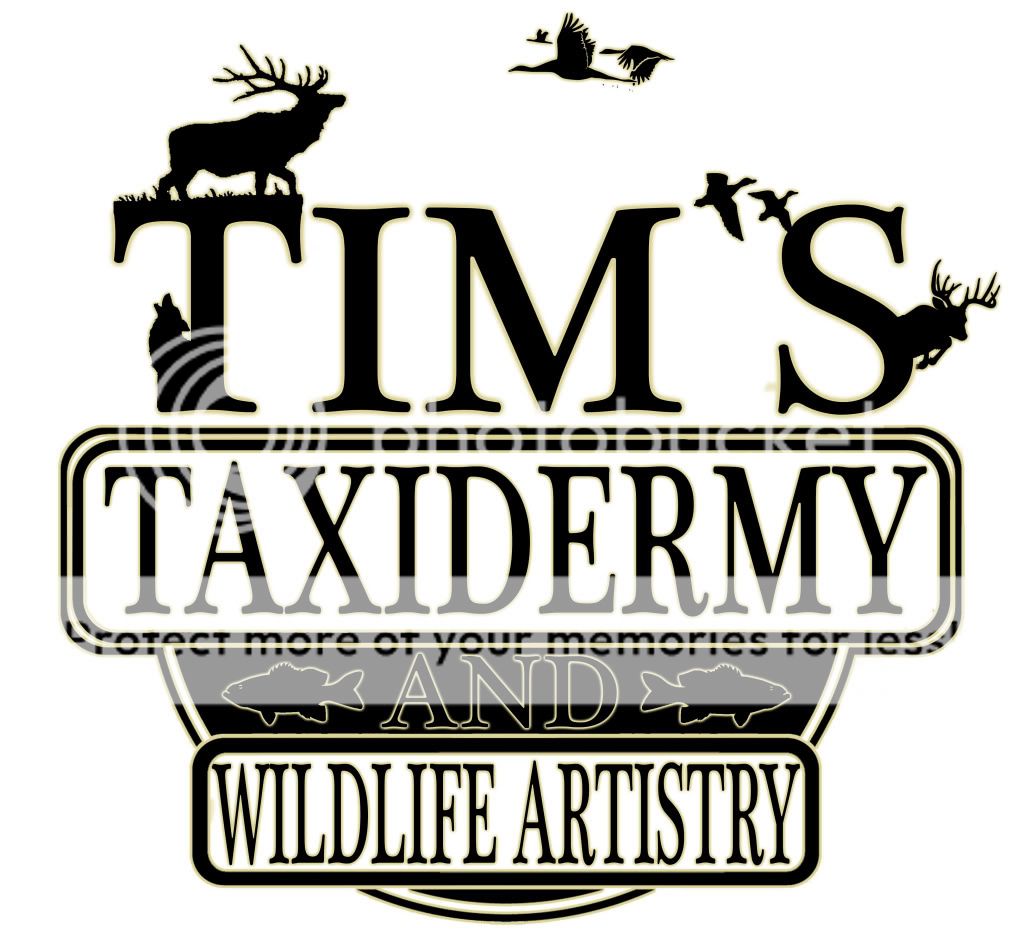



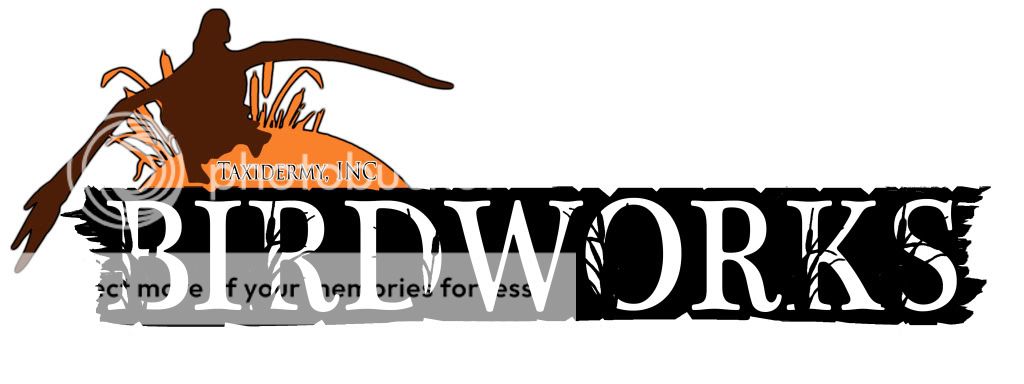
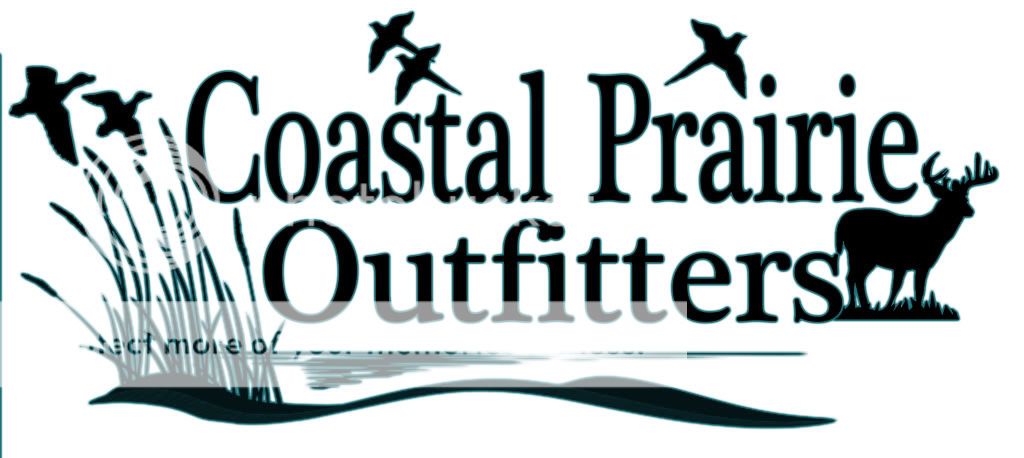


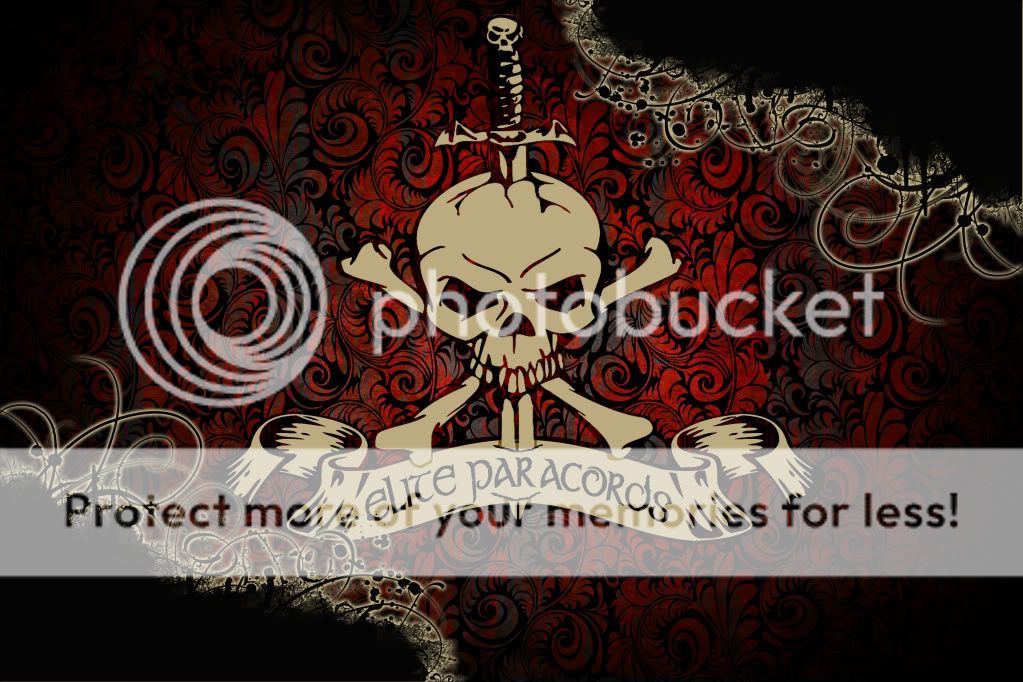




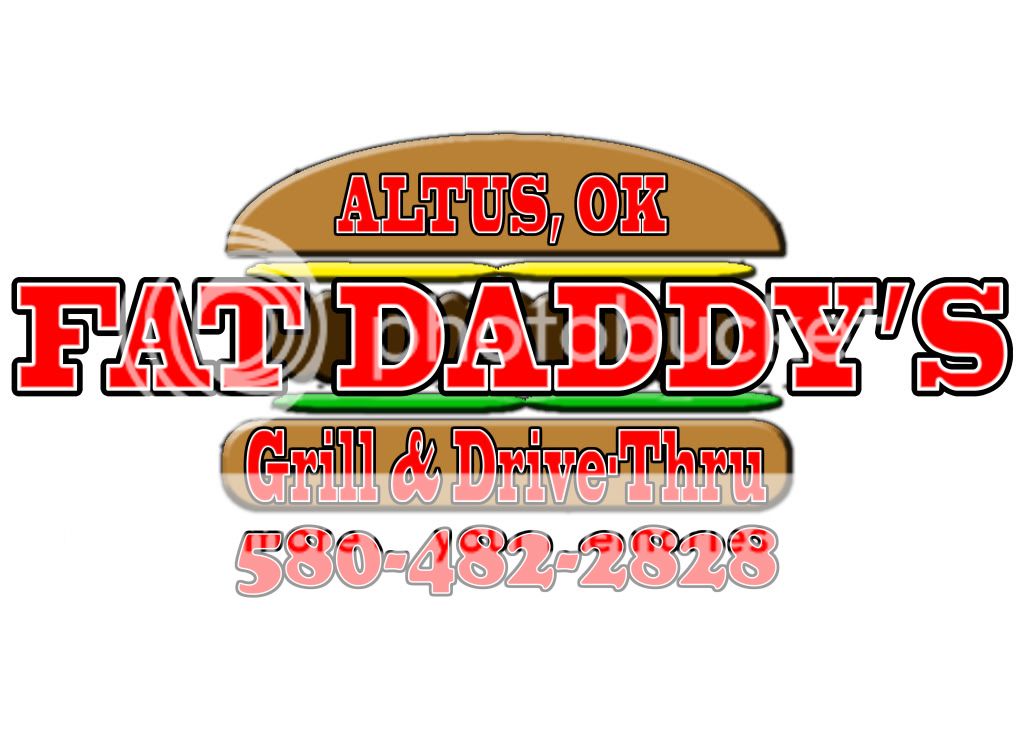
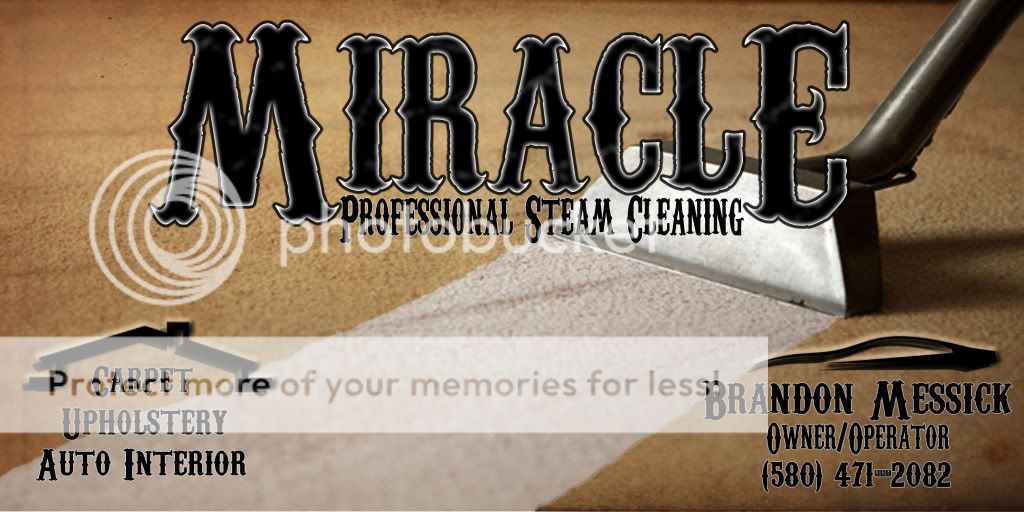
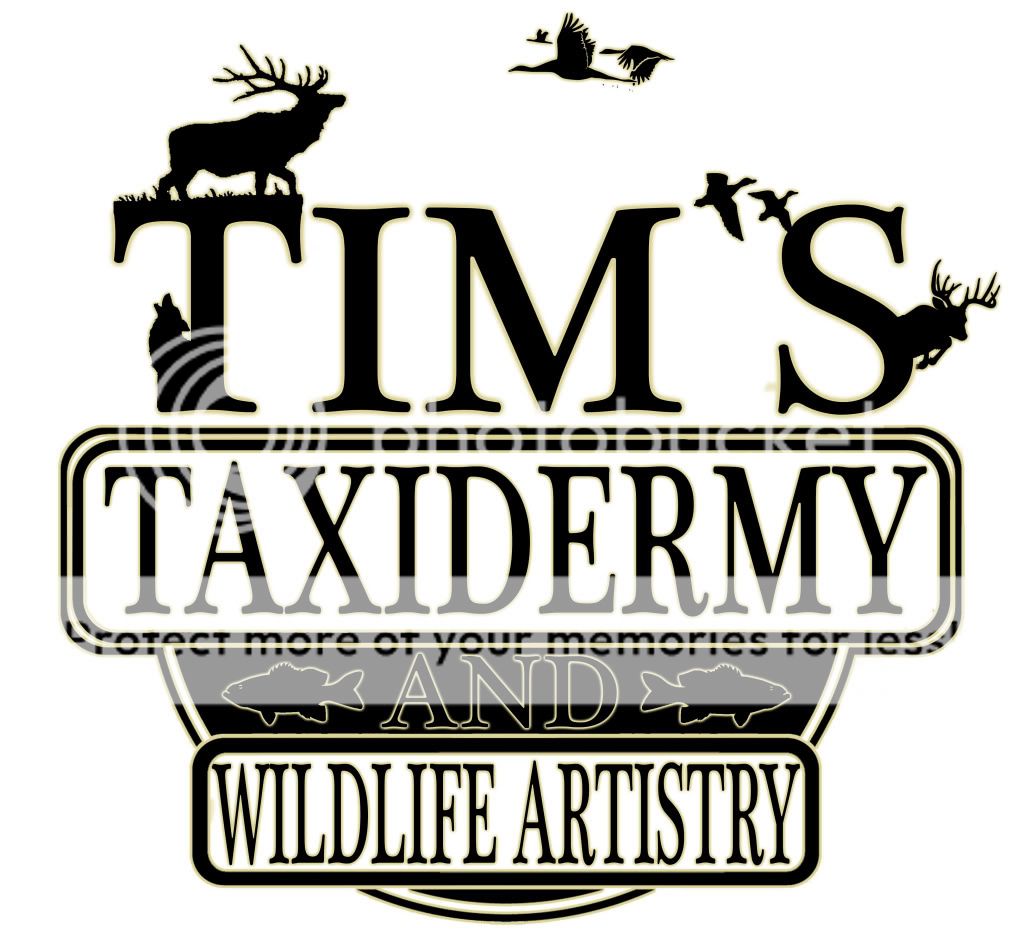



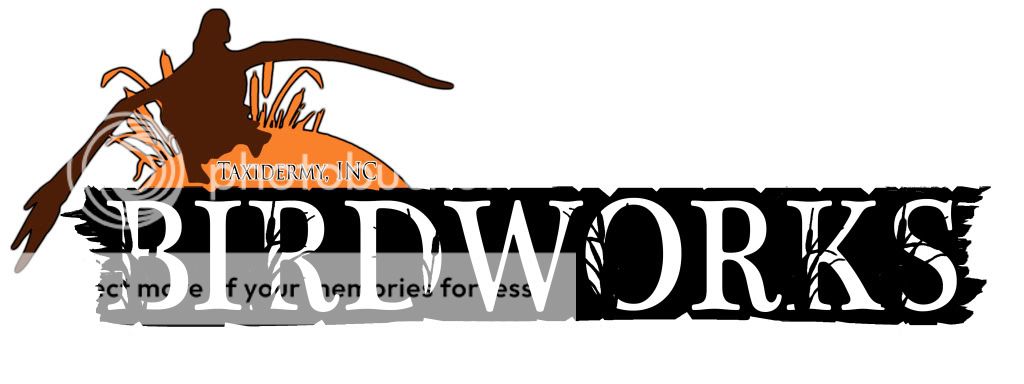
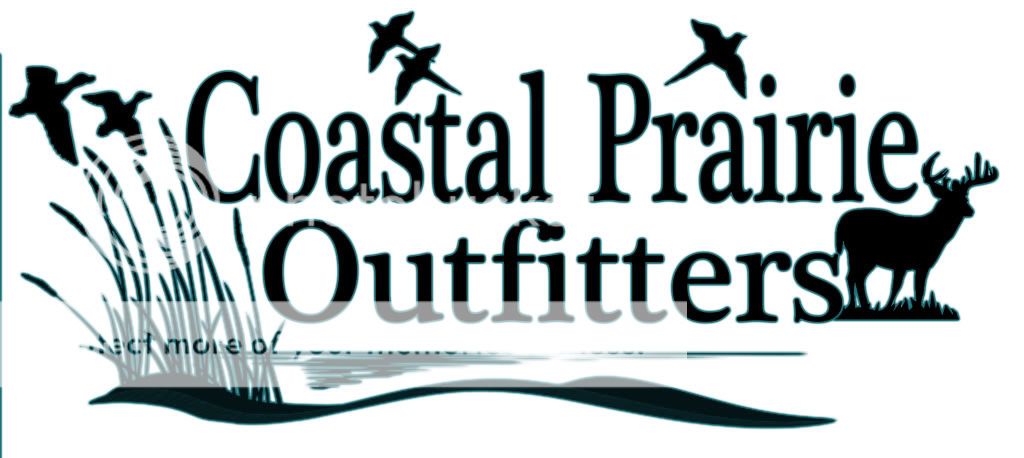


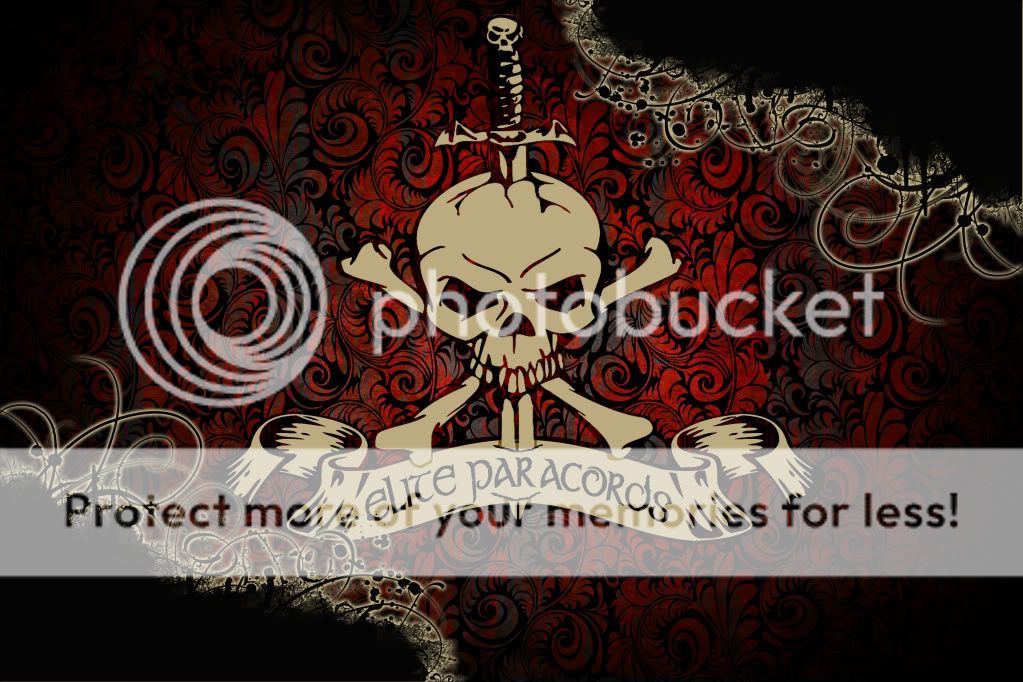




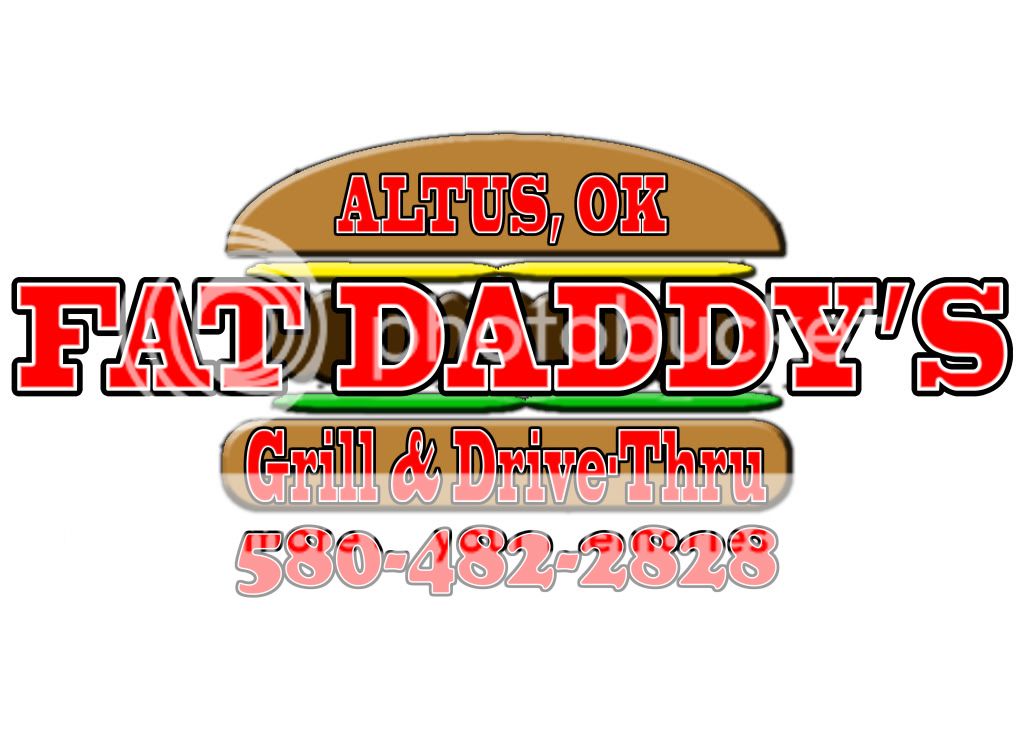
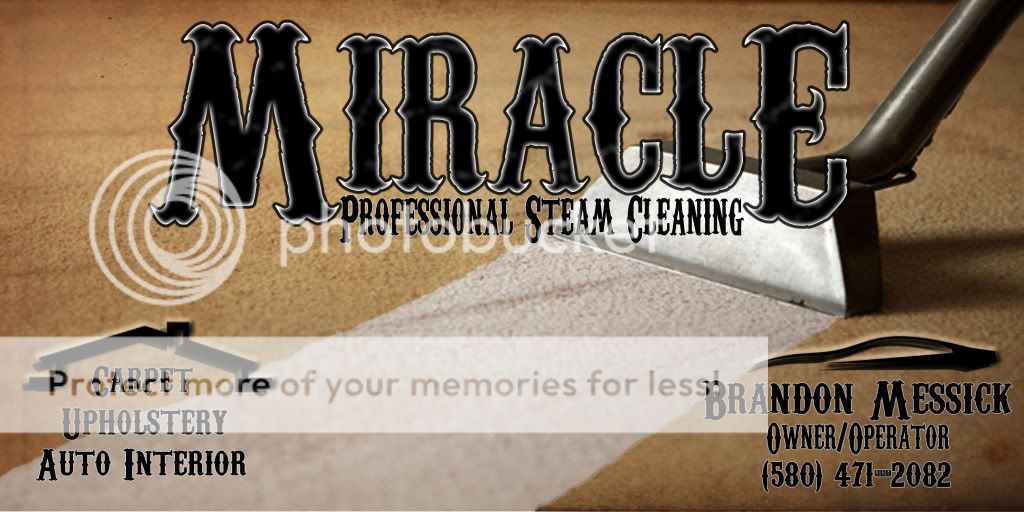
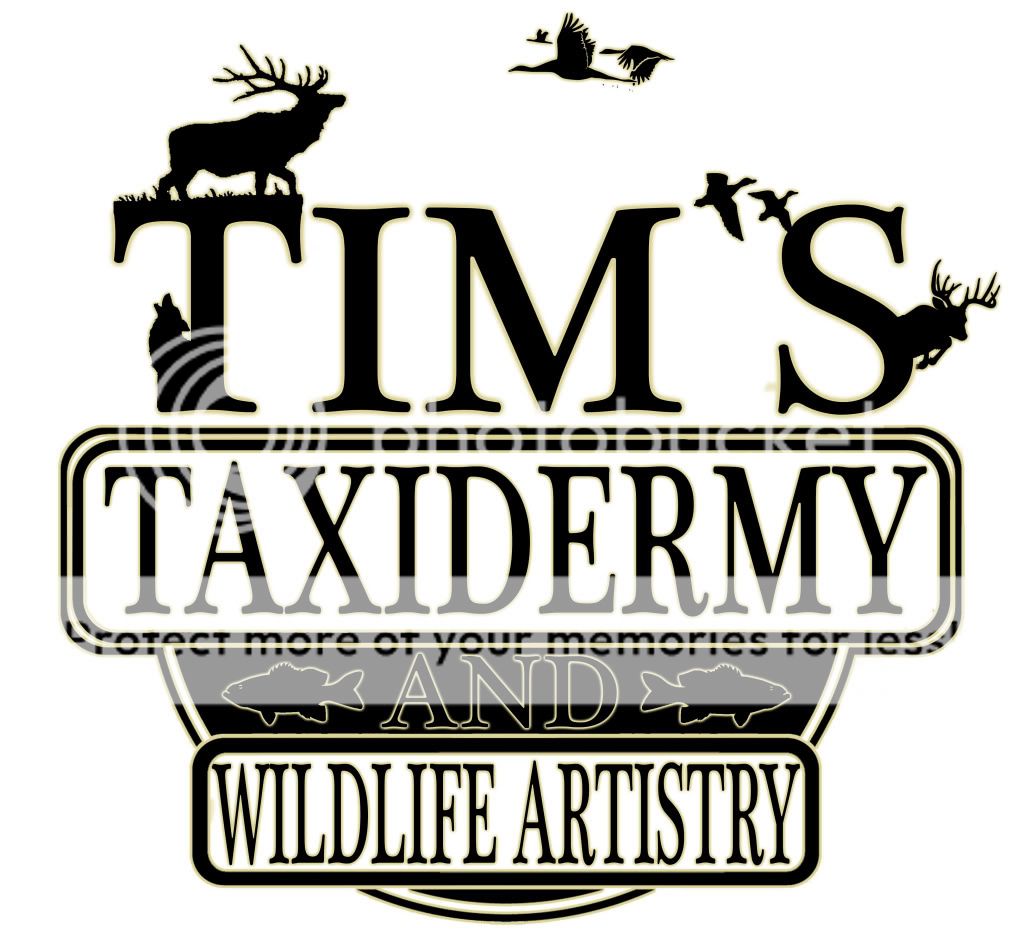



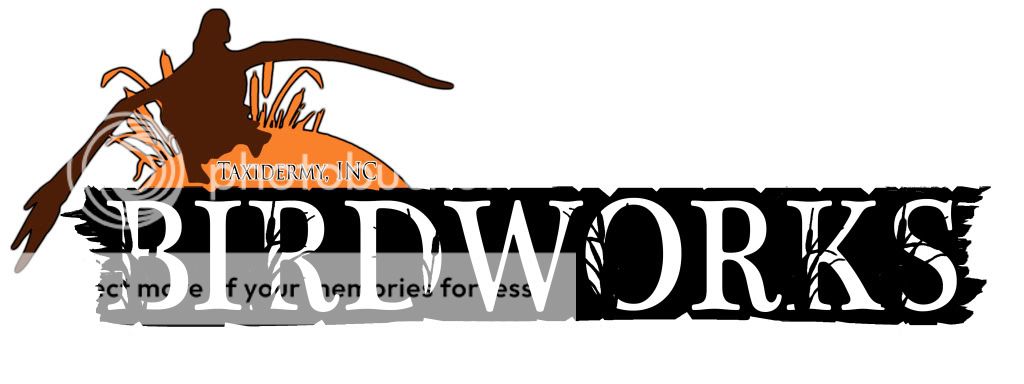
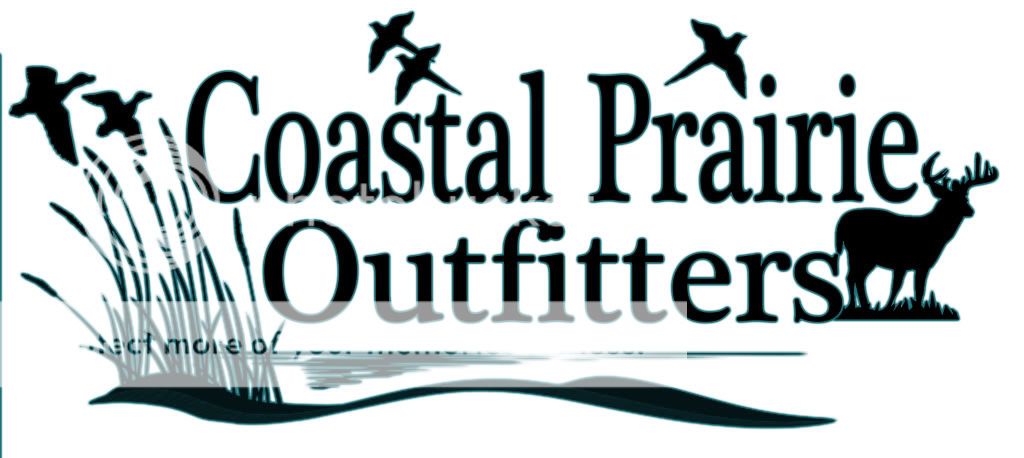


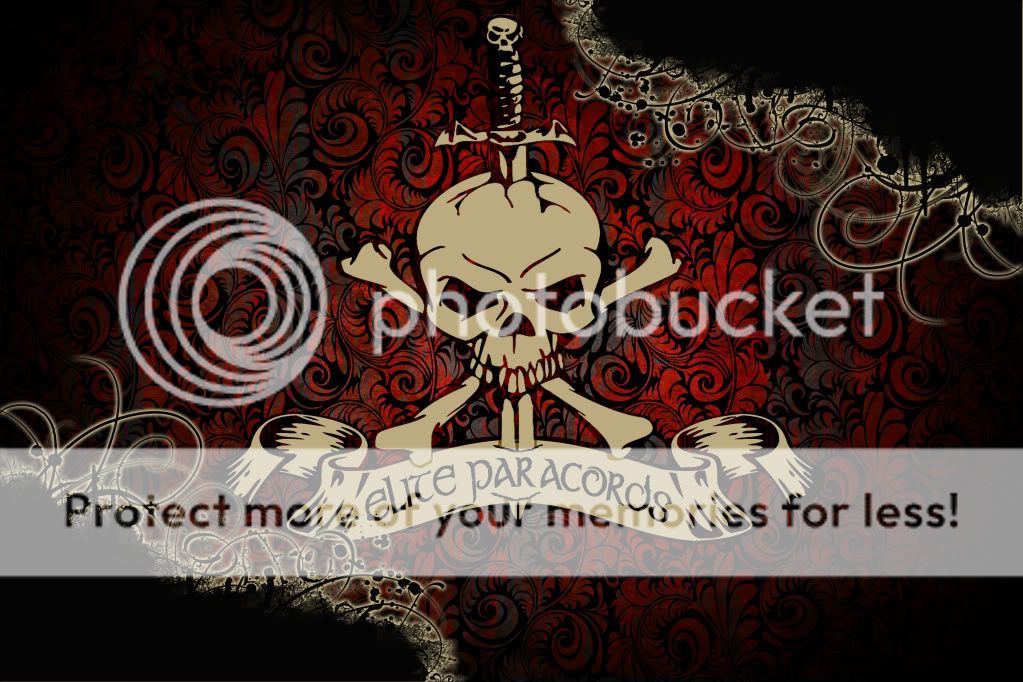




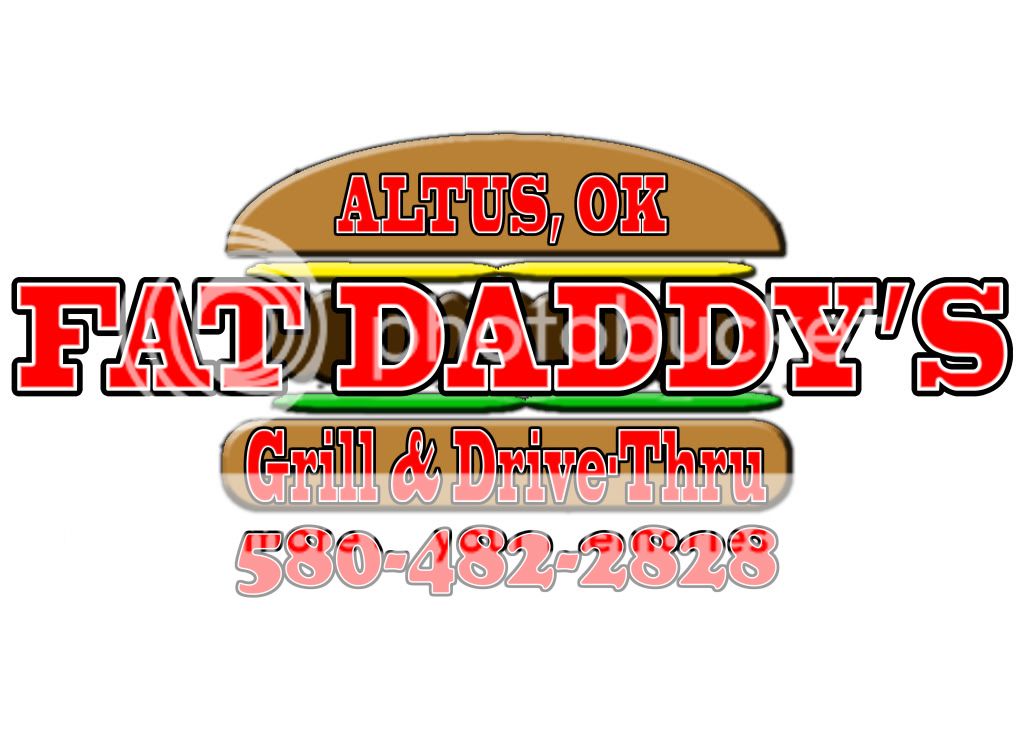
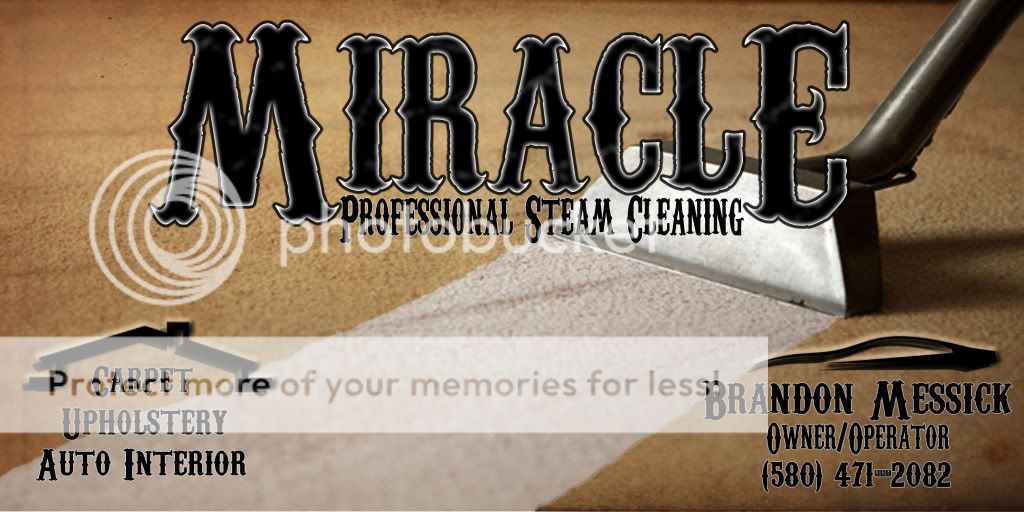
you forgot about the 'glow' and 'emboss' filters toomrp2049 said:What is the unhealthy obsession with the stroke tool.