wasim
New Member
Can anyone help me with a problem I’m having in Illustrator?
When I draw an outline like a square it looks fine, but when i resize it, the location of the whole shape moves too.
Here’s an example:
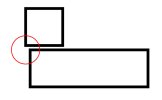
I drew a square using the Rectangle tool with an outline and no fill.
I duplicated it, moved it down and then resized it, but by resizing it the location also seems to move.
I made a very short video so you can see it in action. this has never happened before, maybe I changed some setting unknowingly?
Any ideas as to what is happening?
When I draw an outline like a square it looks fine, but when i resize it, the location of the whole shape moves too.
Here’s an example:
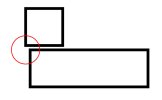
I drew a square using the Rectangle tool with an outline and no fill.
I duplicated it, moved it down and then resized it, but by resizing it the location also seems to move.
I made a very short video so you can see it in action. this has never happened before, maybe I changed some setting unknowingly?
Any ideas as to what is happening?
