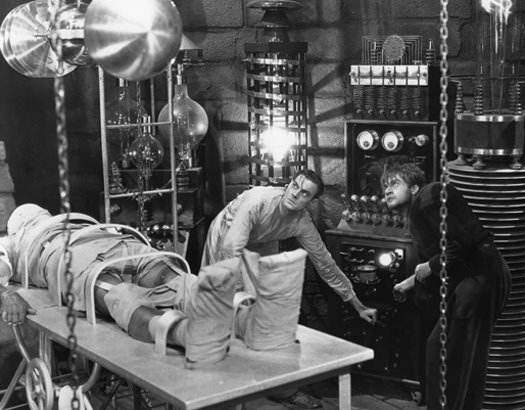Jri
Member
Hi!
I've been figuring out how to output a 3D animation to a movie file in such a way that when it is stretched/the metadata is altered, it works as a 360 video that can be scrolled/panned around. These are popular on Facebook, as their platform supports physically scanning round with a smartphone instead of dragging a mouse in your browser.
What I want to do is fairly straight forward in that I want a browser friendly 360 drag-around-to-pan image for my site. There's a fair bit of free third party java script online that I can try and butcher to fit my needs.
My worry is that websites can be a pain to get to work on smartphones/tablets at the best of times, so doing something like this might complicate things further.
An ideal scenario would be to get the site to work as mentioned above, and when accessed on a phone the user could pan around using the inbuilt gyroscope. This might be a little ambitious - so as a compromise I'd be happy with an simplified version of the site for phones, reserving the 360 interactivity for basic computer browsers.
My web design knowledge is basic (but gradually improving), and I usually just tweak and jury rig old pre-existing code until it does what I want. With this in mind, how would you approach doing something like this?
Thanks,
Jri.
I've been figuring out how to output a 3D animation to a movie file in such a way that when it is stretched/the metadata is altered, it works as a 360 video that can be scrolled/panned around. These are popular on Facebook, as their platform supports physically scanning round with a smartphone instead of dragging a mouse in your browser.
What I want to do is fairly straight forward in that I want a browser friendly 360 drag-around-to-pan image for my site. There's a fair bit of free third party java script online that I can try and butcher to fit my needs.
My worry is that websites can be a pain to get to work on smartphones/tablets at the best of times, so doing something like this might complicate things further.
An ideal scenario would be to get the site to work as mentioned above, and when accessed on a phone the user could pan around using the inbuilt gyroscope. This might be a little ambitious - so as a compromise I'd be happy with an simplified version of the site for phones, reserving the 360 interactivity for basic computer browsers.
My web design knowledge is basic (but gradually improving), and I usually just tweak and jury rig old pre-existing code until it does what I want. With this in mind, how would you approach doing something like this?
Thanks,
Jri.