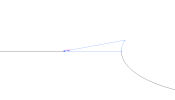Tiffany
New Member
I'm trying to recreate the black "0" violin shape below. I was able to create the "0" shape, but I am unsure how to recreate the central part on the sides that are cut out. My thinking was to copy the the "o shape that I made, shrink it down, place it where it will overlap the original to get the cut-out effect, however I am unsure of how to make the pointed side sections. If anyone would be able to tell me how to do it properly, I would greatly appreciate it.