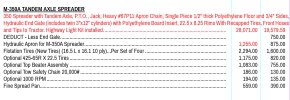I'm using Paragraph Styles in Indesign for a 10 page price list. I have two columns of prices, and one column needs to be in red print. When I try to set up a paragraph style for just the price in that column it makes the whole line (description, other price, leadering) red, not just that price. Can it be done? Any ideas?
You are using an out of date browser. It may not display this or other websites correctly.
You should upgrade or use an alternative browser.
You should upgrade or use an alternative browser.
Help With Paragraph Styles in InDesign
- Thread starter Jenny
- Start date
It sounds like that the paragraph style for the price is a Parent Style, and the other styles are "Child Styles".
What this means is that the child will follow the parent style all the time.
You can see this if you go to the style for say the Description - and edit the paragraph style.
For example, below I am editing a style I have called Description - and in the "General" area you can see the Style Name - but it's "Based On: Heading"
So if I make a change to the Heading style, say for example change the font style - then it's reflected in the Descirption.
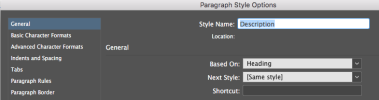
You can go through each style and change the Based On to "No Paragraph Style".
But I wouldn't recommend that - as then if you needed to make an overall change to the font throughout - editing the Price style wouldn't reflect back through the Child Styles.
What I'd say is to go through each style and apply the colour text that it should be and update each Style so that it has the correct colour, style etc.
What this will do is break just that element of a link. For example, changing the Price style font, would still reflect - it would only be the colour of the text that would be "unlinked" from the Price style.
https://helpx.adobe.com/indesign/using/paragraph-character-styles.html
What this means is that the child will follow the parent style all the time.
You can see this if you go to the style for say the Description - and edit the paragraph style.
For example, below I am editing a style I have called Description - and in the "General" area you can see the Style Name - but it's "Based On: Heading"
So if I make a change to the Heading style, say for example change the font style - then it's reflected in the Descirption.
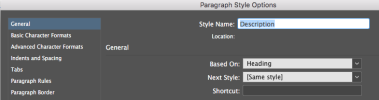
You can go through each style and change the Based On to "No Paragraph Style".
But I wouldn't recommend that - as then if you needed to make an overall change to the font throughout - editing the Price style wouldn't reflect back through the Child Styles.
What I'd say is to go through each style and apply the colour text that it should be and update each Style so that it has the correct colour, style etc.
What this will do is break just that element of a link. For example, changing the Price style font, would still reflect - it would only be the colour of the text that would be "unlinked" from the Price style.
https://helpx.adobe.com/indesign/using/paragraph-character-styles.html
Thanks for your help! I understand what you're saying, and I tried it, but still no luck. Obviously I'm doing something wrong. I have attached a screenshot. The section that is all red is what happens when I change my color to red in my paragraph style, even though I only select the numbers in that first column. 2 lines down (Hydraulic apron...) is how it should look. What am I doing wrong?
Attachments
Well that would happen - changes to a paragraph style would mean the entire paragraph is affected.
You'd need to assign a special type of Paragraph Style - called a Nested Style
Firstly - you'll need to setup a Character style - and have this coloured Red.
So you're Nested Style could look something like this
[None] up to 1 [tab]
Red (char style) through 3 [tab]
[None] up to end of sentence

You'd need to assign a special type of Paragraph Style - called a Nested Style
Firstly - you'll need to setup a Character style - and have this coloured Red.
So you're Nested Style could look something like this
[None] up to 1 [tab]
Red (char style) through 3 [tab]
[None] up to end of sentence

I have another question now. I would like the text under the spreader name, except for the text in the line with the first pricing tabs, to line up to where the leadering ends. (see where I indicated with a black line) Normally I would set a right indent, but I can't figure out how to do that in the nested styles. I appreciate your help!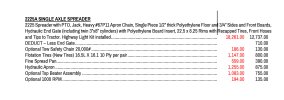
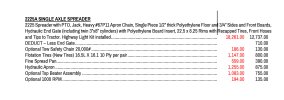
That's it - you did it!!!
Must add - it's great to see people using Paragraph and Character Styles correctly - it's refreshing!
Thank you! This worked perfect! ... on some of them  I have 5 pages with 3-4 sections like this on each page. I set up the paragraph style with the indents like you showed, and when I applied them to each section some worked properly and some didn't. Does that mean on the ones that didn't work I have something else selected that shouldn't be? I tried looking for a difference and couldn't find anything. I'm pulling my hair out!!
I have 5 pages with 3-4 sections like this on each page. I set up the paragraph style with the indents like you showed, and when I applied them to each section some worked properly and some didn't. Does that mean on the ones that didn't work I have something else selected that shouldn't be? I tried looking for a difference and couldn't find anything. I'm pulling my hair out!!