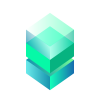You are using an out of date browser. It may not display this or other websites correctly.
You should upgrade or use an alternative browser.
You should upgrade or use an alternative browser.
Can someone please advise me on this very important project I am working on?
- Thread starter ggfyyz
- Start date
scotty
Ultimate Member
It looks very similar to an isometric image.
I do a lot of these and I use Illustrator but you can also do them in a 3D package and set it to isometric.
I really enjoy making them but they can mess with your mind after making an entire city.
In Ai there are a few things that can help you such as using actions and the SSR method (size, scale, rotate) and the 3D tool has an iso setting too.
I do a lot of these and I use Illustrator but you can also do them in a 3D package and set it to isometric.
I really enjoy making them but they can mess with your mind after making an entire city.
In Ai there are a few things that can help you such as using actions and the SSR method (size, scale, rotate) and the 3D tool has an iso setting too.
Levi
Ultimate Member
None of the above. That image was produced in a 3D modelling application such as blender or 3ds max etc, although it does look like it may be a game engine that's produced that rendered image.I need to recreate this graphic into my own but using the attached as an example. Where do you think I should start? Photoshop or Illustrator? Or do you think this is an Autocad drawing and I'm way out of my league??
Whether this is out of your league depends purely on your skill set.
ggfyyz
New Member
thank you for your replies!
How do you suggest I get started in Illustrator with it?It looks very similar to an isometric image.
I do a lot of these and I use Illustrator but you can also do them in a 3D package and set it to isometric.
I really enjoy making them but they can mess with your mind after making an entire city.
In Ai there are a few things that can help you such as using actions and the SSR method (size, scale, rotate) and the 3D tool has an iso setting too.
scotty
Ultimate Member
It's pretty obvious that the original image is rendered in a 3D app but the projection is similar to isometric and out of Ps and Ai the Ai would be the one to choose.
The image below is a vector isometric image created in Ai if that's the kind of thing you're wanting to do.
If you want that 3D rendered look then use 3D.
I could try to give you an overview of how to start if it is.

The image below is a vector isometric image created in Ai if that's the kind of thing you're wanting to do.
If you want that 3D rendered look then use 3D.
I could try to give you an overview of how to start if it is.

ggfyyz
New Member
yes, this is what I'm trying to do in Ai. Any help would be appreciated!It's pretty obvious that the original image is rendered in a 3D app but the projection is similar to isometric and out of Ps and Ai the Ai would be the one to choose.
The image below is a vector isometric image created in Ai if that's the kind of thing you're wanting to do.
If you want that 3D rendered look then use 3D.
I could try to give you an overview of how to start if it is.

Levi
Ultimate Member
Did you forget about PS's 3D toolset?It's pretty obvious that the original image is rendered in a 3D app but the projection is similar to isometric and out of Ps and Ai the Ai would be the one to choose.
The image below is a vector isometric image created in Ai if that's the kind of thing you're wanting to do.
If you want that 3D rendered look then use 3D.
scotty
Ultimate Member
thank you for your replies!
How do you suggest I get started in Illustrator with it?
This is just an overview so you can consider if you have the skill set and the patience to tackle something like this as it isn't really just something that anyone can jump into and do.
There are a lot of tut's out there on the web but most people start with an isometric grid and set it as guides to start with to make the basic shapes.
I think you can download free ones from the net.
Here's a random one.
If you think of isometrics as basic shapes with details added then it's a lot less frightening.
You can use the SSR method to turn a flat shape into proper isometric ones and you can make actions or maybe download them to make it much quicker by just pressing 'play action'.
Another is to use Illustrator's 3D effect and set it to isometric as I said but you have to expand it after two make it a proper vector.
That's a super basic overview of how to get started in Ai as vectors but once you get the hang of it then anyone can make decent work with patience as isometrics have quite a rigid set of rules which is why one person's isometric illustration may look similar to someone else's.
Also. you can re-use a lot of the things you've already made.
Not only simple shapes like boxes and cylinders but things like wheels on a car.
Just draw one and copy it.
Many cars? Just duplicate your car and change the colour.
Be warned though.
It does require a LOT of patience both to learn and execute as the devil is in the detail and you really need to have a bit of a love for it to stick at it and have the skills in Illustrator.
It kind of need to be your 'thing'.
It can also be a bit mind bending trying to come up with solutions of drawing more organic shapes like people and such.
However, if you do get on with it you can build up a bit of a library of assets and use them again and again so it gets easier and quicker.
These are some things I recently did.