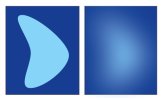You are using an out of date browser. It may not display this or other websites correctly.
You should upgrade or use an alternative browser.
You should upgrade or use an alternative browser.
Background colour gradient help
- Thread starter TARMES22
- Start date
Paul Murray
Ultimate Member
It may not be a gradient at all, but rather hand-drawn since it looks like more of a vignette to me. The lighter areas follow the shape of the bottle to some extent, which I would assume comes from manual retouching.
If you want more of an interesting "gradient" shape, you can just draw a vector shape for the lighter color and apply a blur effect to it with large enough radius and put it on top of a solid color background. That way you can then modify the shape and colors until you're happy. Should be possible in Sketch/Affinity/Illustrator. Depending on how you intend to use it you might need to be careful with your rasterization resolution setting on export though.
Attachments
I'm assuming similar...It may not be a gradient at all, but rather hand-drawn since it looks like more of a vignette to me. The lighter areas follow the shape of the bottle to some extent, which I would assume comes from manual retouching.
If done in photoshop (most likely) it seems like it's a flat blackground colour (the darker blue), an outer glow in the lighter blue around the bottle and then adding a 'vignette layer' over the top (might just be an oval with feather cut out) to get the dark edges.
It could also be a very simple radial gradient which has then just been resized to fit and shifted more to the right when looking at it but it does feel more like it's used the above sort of approach.
Paul Murray
Ultimate Member
Could also be vector with a Gradient Mesh. Many ways to skin a cat here.
Paul Murray
Ultimate Member
Not at all. Use Illustrator or another vector program.Is adobe Photoshop recommendable for logo design?
Simon Rayson
Member
I know you have got the solution, but that is important to keep in mind that if your work is for the web, then you should rely on Raster Graphics Editors, otherwise vector programs are considered suitable.
but if you are creating a logo design for web at some point they may want to print this.
Vector should be used as you can convert/save as a raster image. also, svg files are supported online
rosssmith
Member
but if you are creating a logo design for web at some point they may want to print this.
Vector should be used as you can convert/save as a raster image. also, svg files are supported online
Yes, I agree with you, but when it comes to the question about the size of the logo, the matter is not very easy. And vector is more applicable in the world of printing, I meant.
Simon Rayson
Member
Yes, I agree with you, but when it comes to the question about the size of the logo, the matter is not very easy. And vector is more applicable in the world of printing, I meant.
If you create the logo using vectors size will not matter as much, as you can scale up or down as required and if needed output to a PPI or DPI file to your required pixel size.
In short, logos should be created using vectors and then outputted to the required file type and size. Also ensuring you consider the colour mode required for print or screen, CMYK or RGB respectively